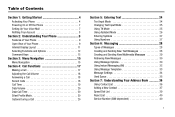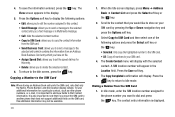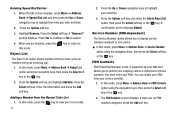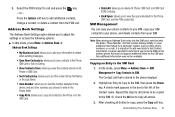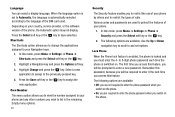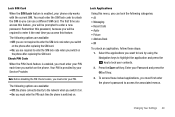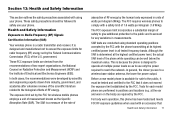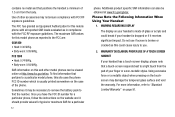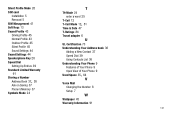Samsung SGH-A107 Support Question
Find answers below for this question about Samsung SGH-A107.Need a Samsung SGH-A107 manual? We have 2 online manuals for this item!
Question posted by florante on July 5th, 2013
Why My New Sim Crash
I have a prepaid AT&T it's new I just got it a week ago. And I just acidentaly broke the phone and I have extra prepaid AT&T phone and when I put my sim on it it keeps on telling SIM CRUSH. Can u help me fix it I just need my contacts on my phone book..
Current Answers
Related Samsung SGH-A107 Manual Pages
Samsung Knowledge Base Results
We have determined that the information below may contain an answer to this question. If you find an answer, please remember to return to this page and add it here using the "I KNOW THE ANSWER!" button above. It's that easy to earn points!-
General Support
... FAQs currently registered in our system for the SGH-i617 FAQ Listing By Category Specifications Using The Phone Bluetooth Contacts Display Sounds Images MP3s Camera Camcorder General Miscellaneous Internet & Windows Mobile 6.1 Update Daylight Savings Time Patch for Mobile Devices Leap Year Calendar Patch for the SGH-I617 handset NEW!! Configurations Speed Dial Calendar, Time & How... -
General Support
... Phone? Does The SGH-C207 Support Instant Messaging And If So, Which Services? Set The Phone To Notify Me Of A New Text Message On The C207? Do I Copy Contacts From My SGH-C207 Phone To The SIM... The Phonebook Application On The SGH-C207? SGH-C207 Support The Use Of MP3s? Does The Time On My SGH-C207 Mobile Phone Update Automatically? How Do I Reset Phone Is Configured To Vibrate Only,... -
General Support
...SAR Values Phone Book How Do I Change Text Input Modes On My SGH-A737? How Do I Make A 3-Way Call, Or Conference Call On My Phone? Does My SGH-A737 ...SGH-A737? How Do I Copy Or Move Pictures From My SGH-A737 Phone To My Storage Card? Can The Banner Text On My SGH-A737 Be Changed? How Do I Record Video With My SGH-A737? How Do I Copy Contacts From My SGH-A737 Phone To The SIM...
Similar Questions
Phone Book
how do I add and delete from my phone book? how do I add and delete from my phone book?
how do I add and delete from my phone book? how do I add and delete from my phone book?
(Posted by Anonymous-47092 12 years ago)
My Samsung Mobile Phone To Pc Usb Driver Is Not Working Where Can I Get A Fix
My Samsung mobile phone GT-E2121B to pc usb driver is not working where can I get a fix, when wind...
My Samsung mobile phone GT-E2121B to pc usb driver is not working where can I get a fix, when wind...
(Posted by julesn9 12 years ago)
Need Tmobile Proxy Address For Prepaid Sgh-t749
my phone reads registration error when i install my new sims card. which i just switched to tmobile ...
my phone reads registration error when i install my new sims card. which i just switched to tmobile ...
(Posted by stacy916 12 years ago)