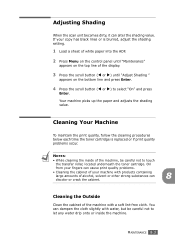Samsung SF 565P Support Question
Find answers below for this question about Samsung SF 565P - Monochrome Laser Printer.Need a Samsung SF 565P manual? We have 1 online manual for this item!
Question posted by jouano on March 20th, 2013
Copy Function Prints All Black
What Is The Problem Of The Copy Function Because Everytime I Will Use It, It Will Print All Black(solid Balck)?
Current Answers
Related Samsung SF 565P Manual Pages
Samsung Knowledge Base Results
We have determined that the information below may contain an answer to this question. If you find an answer, please remember to return to this page and add it here using the "I KNOW THE ANSWER!" button above. It's that easy to earn points!-
How to Scan using Samsung Smart Thru SAMSUNG
... Thru 457. very dissatisfied very satisfied Q2. Product : Printers & Multifunction > How to Use Collation Copy Feature in CLX-3160FN Content Feedback Q1. submit Please select answers for all of the Printer ML-3051N/3051ND 548. How to Clean the Inside of questions ok Black and White Multifunction Printers 549. If no, please tell us why so we... -
How to Clear Jam in MP Tray for CLP-510/510N SAMSUNG
... Laser Printers > How to Clear Jam in MP Tray for all of the printer. How to Clear Jam in MP Tray CLP-600N/650N 607. Were you print using the Multi-purpose Tray and the printer ... the paper is not feeding properly, pull the paper out of questions ok Product : Printers & Multifunction > To resume printing, open and close the right cover. 609. How to Clear Jam in MP tray ... -
How to Use Collation Copy Feature in CLX-3160FN SAMSUNG
How to Use Collation Copy Feature in CLX-3160FN 549. Color Multifunction Laser Printers > How to Use Collation Copy Feature in CLX-3160FN STEP 2 How to Use Collation Copy Feature in SCX-5530FN How to Scan using Samsung Smart Thru 547. CLX-3160FN 548. Product : Printers & Multifunction >
Similar Questions
Samsung 3175fn Laser Printer Imaging Unit (drum) Wiper And Eraser Bars. Do You S
SAMSUNG 3175fn Laser Printer imaging unit (drum) wiper and eraser bars. Do you sell these individual...
SAMSUNG 3175fn Laser Printer imaging unit (drum) wiper and eraser bars. Do you sell these individual...
(Posted by paulnkathy 7 years ago)
How To Install A Print Cartridge In A Samsung Laser Printer Model Scx4623fw
(Posted by strma 9 years ago)
Samsung Scx-3405w Laser Printer Manual
I have an scx 3405w printer and have thoroughly enjoyed it. It is wirelessly connected to my pc whic...
I have an scx 3405w printer and have thoroughly enjoyed it. It is wirelessly connected to my pc whic...
(Posted by jeffreyghearne 10 years ago)
I Have Missed Cd Installer For Samsung Scx 4300 Monochrome Laser Multifunction .
how can i install the driver from thru net. kindly help. urgent.
how can i install the driver from thru net. kindly help. urgent.
(Posted by licsakthivel107 11 years ago)
I Am Getting Double In The Same Page
I am facing a problem with samsung 565 pr printer that is ,when I give a print ,the page is coming o...
I am facing a problem with samsung 565 pr printer that is ,when I give a print ,the page is coming o...
(Posted by manoharnora 11 years ago)