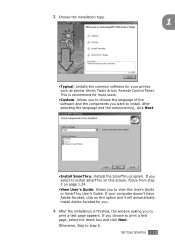Samsung SF 565P Support Question
Find answers below for this question about Samsung SF 565P - Monochrome Laser Printer.Need a Samsung SF 565P manual? We have 1 online manual for this item!
Question posted by manoharnora on September 11th, 2012
I Am Getting Double In The Same Page
I am facing a problem with samsung 565 pr printer that is ,when I give a print ,the page is coming out with duble print and some time clearly and some some times fadedly but with double printed
Current Answers
Related Samsung SF 565P Manual Pages
Samsung Knowledge Base Results
We have determined that the information below may contain an answer to this question. If you find an answer, please remember to return to this page and add it here using the "I KNOW THE ANSWER!" button above. It's that easy to earn points!-
How To Perform A Wireless Printer Installation SAMSUNG
... STEP 4 Before getting Started install your printer wirelessly you selected Troubleshooting to access this guide. to visit the Download Center or click Downloads on the link below to Step 2 "Install The Print Driver" you...additional information. How To Scan From A PC 21062. Product : Printers & Multifunction > Color Multifunction Laser Printers > for your network. -
How to Clear Jam Inside the Printer for CLP-510/510N SAMSUNG
How to Clear Jam Inside the Printer for CLP-510/510N Using the handle, open the right cover Using the handle, open the right cover. 611. How to Clear Paper Jams CLP-300/300N 348. How To Change The Lamp In Your DLP TV Color Laser Printers > Product : Printers & Multifunction > CLP-510N 349. -
How to Replace Imaging Unit in CLX-3160FN SAMSUNG
Color Multifunction Laser Printers > How to Replace Waste Toner Tank in CLX-3160FN 266. How to Replace Imaging Unit in CLX-3160FN STEP 6 STEP 7 STEP 8 How to Replace Toner Cartridges in CLX-3160FN How to Replace Imaging Unit in CLX-3160FN 264. CLX-3160FN 265. Product : Printers & Multifunction >
Similar Questions
Samsung 3175fn Laser Printer Imaging Unit (drum) Wiper And Eraser Bars. Do You S
SAMSUNG 3175fn Laser Printer imaging unit (drum) wiper and eraser bars. Do you sell these individual...
SAMSUNG 3175fn Laser Printer imaging unit (drum) wiper and eraser bars. Do you sell these individual...
(Posted by paulnkathy 7 years ago)
Samsung Scx-3405w Laser Printer Manual
I have an scx 3405w printer and have thoroughly enjoyed it. It is wirelessly connected to my pc whic...
I have an scx 3405w printer and have thoroughly enjoyed it. It is wirelessly connected to my pc whic...
(Posted by jeffreyghearne 10 years ago)
I Have Missed Cd Installer For Samsung Scx 4300 Monochrome Laser Multifunction .
how can i install the driver from thru net. kindly help. urgent.
how can i install the driver from thru net. kindly help. urgent.
(Posted by licsakthivel107 11 years ago)
Lsu Problem Samsung Laser Printer Scx-4200
I have a lsu problem
I have a lsu problem
(Posted by tsshivamcomputer8 11 years ago)
My Sumsung Scx-4725f Laser Printer Has A Keypad Jam
i just realized in the morning that the start button can not work
i just realized in the morning that the start button can not work
(Posted by crysped 12 years ago)