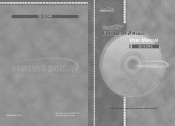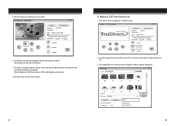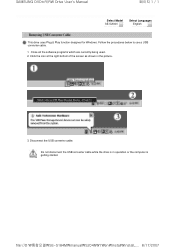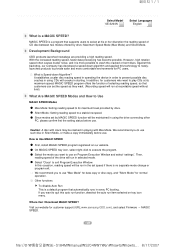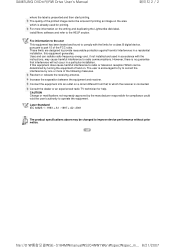Samsung SE-S204N Support Question
Find answers below for this question about Samsung SE-S204N - TruDirect External 20x DVD-RW.Need a Samsung SE-S204N manual? We have 4 online manuals for this item!
Question posted by Support97010 on December 8th, 2014
Where Can I Find The Trudirect Software Application That Coms With The Se-s204 ?
Where can I find the TruDirect software application that coms with the SE-S204 ?
Current Answers
Answer #1: Posted by sabrie on December 12th, 2014 5:24 AM
Download on the link below
www.techboss.co.za
Related Samsung SE-S204N Manual Pages
Samsung Knowledge Base Results
We have determined that the information below may contain an answer to this question. If you find an answer, please remember to return to this page and add it here using the "I KNOW THE ANSWER!" button above. It's that easy to earn points!-
General Support
... these companies or products. If your 4X CR-RW/Combo drive is not recognized in a DOS environment. Samsung makes... SE-W164C External optical disc drive and want to their support site. Samsung drives are listed. USB Driver - Click the name of software ...Get The Latest Driver For My Optical CD-R, CD-Rom, DVD Drive? Microsoft Windows and Linux operating systems find and automatically install... -
General Support
...jumpered correctly (master, slave, or cable select). to go to set the jumper. The drive controller on the computer, or the 40 pin controller ribbon may resolve the issue. to ... If the optical drive is available at . The drive may not actually be an irresolvable problem in Windows XP. The CD or DVD Drive Is Not Detected After Upgrading to Windows XP, a software patch from Doug's ... -
How To Use Samsung Recovery Solution 4 SAMSUNG
...Path) field. Note: Samsung Recovery Solution 4 only supports DVD+R, DVD-R, DVD+RW, and DVD-RW media when a DVD drive is completed, the "Insert the next DVD" message will appear. if you need to start .... Click Yes to continue. Product : Mobile Computing > You can use an external device to start the process again from the beginning. After the backup is complete. ...
Similar Questions
Power Cord
where can I order the power cord for the SE-204 DVD Player.
where can I order the power cord for the SE-204 DVD Player.
(Posted by dseals403 8 years ago)
Update Drivers For Windows 7
how to update the software for samsung se s184 external dvd writer for windows 7 please
how to update the software for samsung se s184 external dvd writer for windows 7 please
(Posted by rbdprado 9 years ago)
Require Free Update Of Application Software, Win 7, Re: Se-s164l.
require free update of application software to windows 7, regarding Samsung Super-writemaster, model...
require free update of application software to windows 7, regarding Samsung Super-writemaster, model...
(Posted by frankdebortoli 10 years ago)
I Need The Driver For The Samsung S204 Writer
i need the driver for the samsung s204 writer
i need the driver for the samsung s204 writer
(Posted by TRYCOPS 12 years ago)