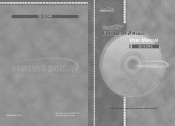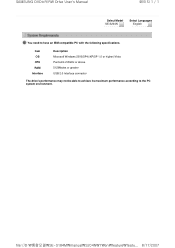Samsung SE-S204N Support Question
Find answers below for this question about Samsung SE-S204N - TruDirect External 20x DVD-RW.Need a Samsung SE-S204N manual? We have 4 online manuals for this item!
Question posted by TRYCOPS on October 13th, 2011
I Need The Driver For The Samsung S204 Writer
i need the driver for the samsung s204 writer
Current Answers
Related Samsung SE-S204N Manual Pages
Samsung Knowledge Base Results
We have determined that the information below may contain an answer to this question. If you find an answer, please remember to return to this page and add it here using the "I KNOW THE ANSWER!" button above. It's that easy to earn points!-
General Support
... support: AMERICAN MEGATRENDS BIOS AWARD PHOENIX How Can I Get The Latest Driver For My Optical CD-R, CD-Rom, DVD Drive? Not all manufacturers are plug and play. Links are experiencing difficulties, it does not require a driver. If you don't have the SE-W164C External optical disc drive and want to their support site. If you have a Parallel... -
How To Use Samsung Recovery Solution 4 SAMSUNG
... Samsung Recovery Solution 4 Licensing Agreement, click Agree to restart. You can use an external device to restart the computer. To perform a complete backup, follow these steps: Press...DVD-RW media when a DVD drive is complete, Samsung Recovery Solution 4 prompts you to continue. Click Yes to restart the system. Important: This creates a backup at the Samsung logo when you need... -
How To Use Samsung Recovery Solution 4 SAMSUNG
... will appear. Solution 4 prompts you to start the backup process. Complete Backup dialog appears. Note: Samsung Recovery Solution 4 only supports DVD+R, DVD-R, DVD+RW, and DVD-RW media when a DVD drive is complete. Samsung Recovery Solution 4 prompts you need to restart the system. After the computer restarts, the backup is selected as the backup location. On the Backup >...
Similar Questions
Power Cord
where can I order the power cord for the SE-204 DVD Player.
where can I order the power cord for the SE-204 DVD Player.
(Posted by dseals403 8 years ago)
Where Can I Find The Trudirect Software Application That Coms With The Se-s204 ?
Where can I find the TruDirect software application that coms with the SE-S204 ?
Where can I find the TruDirect software application that coms with the SE-S204 ?
(Posted by Support97010 9 years ago)
Need Drivers For Ts-h653n For New Computer Installation
need drivere for TS-H653N/HPBH that I can write to a CD. I cannot install windows 7 home Pro on my o...
need drivere for TS-H653N/HPBH that I can write to a CD. I cannot install windows 7 home Pro on my o...
(Posted by jleigh79245 9 years ago)
What Type Disc To Load Pictures For Playback On Dvd Player. Dvd-r Does Not Work
(Posted by dwandcw 10 years ago)
Samsung Sh-s222l Not Seeing Blank Dvd Discs
DVD drive can read recorded discs but does not recognize blank DVD disks It shows 0 bytes used and ...
DVD drive can read recorded discs but does not recognize blank DVD disks It shows 0 bytes used and ...
(Posted by waltsee 12 years ago)