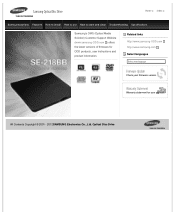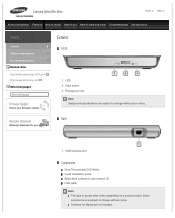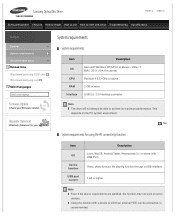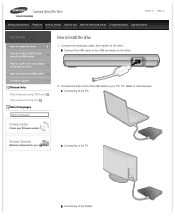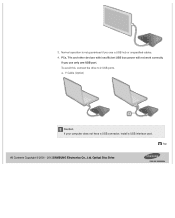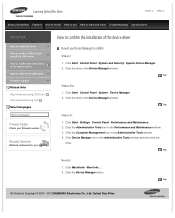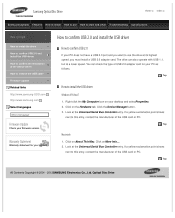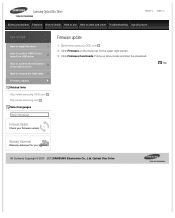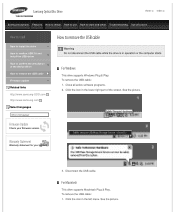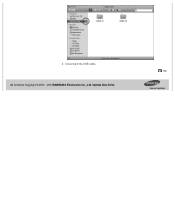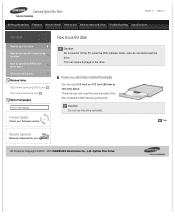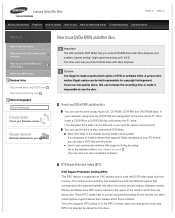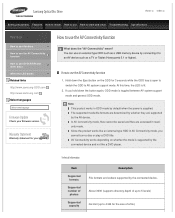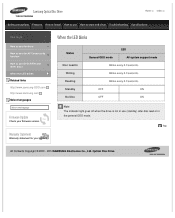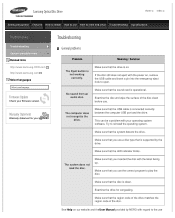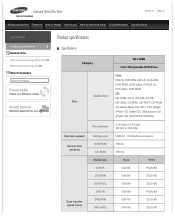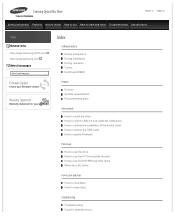Samsung SE-218BB/RSBS Support Question
Find answers below for this question about Samsung SE-218BB/RSBS.Need a Samsung SE-218BB/RSBS manual? We have 1 online manual for this item!
Question posted by Leni4711 on October 20th, 2014
Samsung Usb 2.0se-218cb/rsbs
Current Answers
Answer #1: Posted by BusterDoogen on October 20th, 2014 11:14 AM
I hope this is helpful to you!
Please respond to my effort to provide you with the best possible solution by using the "Acceptable Solution" and/or the "Helpful" buttons when the answer has proven to be helpful. Please feel free to submit further info for your question, if a solution was not provided. I appreciate the opportunity to serve you!
Related Samsung SE-218BB/RSBS Manual Pages
Samsung Knowledge Base Results
We have determined that the information below may contain an answer to this question. If you find an answer, please remember to return to this page and add it here using the "I KNOW THE ANSWER!" button above. It's that easy to earn points!-
General Support
... ATA Controller To get the Serial ATA driver disk, contact the manufacturer of these companies or products. If you don't know what motherboard or Serial ATA controller you currently have the SE-W164C External optical disc drive and want to their support site. If you have , see the links listed below. Links are... -
How To Use Samsung Recovery Solution 4 SAMSUNG
Product : Mobile Computing > You can use this image later to the PC. This method...failure. You can use an external device to restart the system. Note: Samsung Recovery Solution 4 only supports DVD+R, DVD-R, DVD+RW, and DVD-RW media when a DVD drive is complete, Samsung Recovery Solution 4 prompts you have used if the computer powers on the computer. Netbooks 25950... -
How To Install Samsung's PC Share Manager SAMSUNG
... Set The Optimum Refresh Rate On A Mac Product : Televisions > The drive opens displaying one file: Setup. Go to begin the installation process. Double click the drive. How To Update Your Televisions Firmware (Software) Through The USB 2.0 Port 9552. Click the My Computer icon on your computer's CD/DVD drive. click Setup to Installing PC Share Manager...
Similar Questions
What would happen if I install SE-218CB/TSBS firmware on my SE-218BB/RSBS dvd burner?
Drive does not recognize dvd+r discs. Thinks they are blank.
os is xp pro. se-218 plugged into usb port does not recognizeloaded dvd+rw disks. please provide hel...