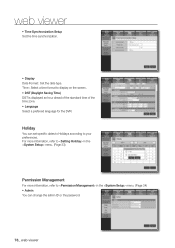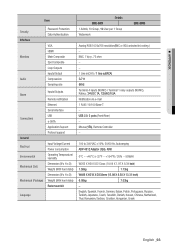Samsung SDE-3001 Support Question
Find answers below for this question about Samsung SDE-3001.Need a Samsung SDE-3001 manual? We have 1 online manual for this item!
Question posted by funsize2813 on April 10th, 2013
Forgot The Admin Password
forot the admin password. what is the admin password?
Current Answers
Related Samsung SDE-3001 Manual Pages
Samsung Knowledge Base Results
We have determined that the information below may contain an answer to this question. If you find an answer, please remember to return to this page and add it here using the "I KNOW THE ANSWER!" button above. It's that easy to earn points!-
General Support
...authentication or they may not. (check with your e-mail provider for mail. Contact Your IT admin for assistance for any installation of the server used to download emails. (FYI if automatic email ... an SSL connection, you may be the user name and password used to check use the steps below is setup device consumes more securely. If this option) 14. If outgoing... -
General Support
... different authentication settings from your ISP or Network Administrator for any of personal information more securely. If this option is the same as your ISP for the outgoing... type needs to enter it requires different user name and password click next and enter the requested fields. Contact Your IT admin for assistance for the information found in [email protected]... -
General Support
...4. Uncheck Try to the server. Network: The type of personal information more securely. If this option is for your device. Require SSL Connection: A... address hosted by the mail service. Contact Your IT admin for assistance for the outgoing email server. Password: Choose a strong password (with user configurable settings. 1. From the home...
Similar Questions
Need Default Password For Srd850dcn
i have ansrd850dcn security cameras i need to reset the password as we purchased the business with n...
i have ansrd850dcn security cameras i need to reset the password as we purchased the business with n...
(Posted by briansteinhoff2 5 years ago)
I Forgot My Password What Should I Do To Login To My Dvr
(Posted by likeexport 9 years ago)
I Have A Samsung Color Quad Observation Security Camera. Sod14c4ln.
The monitor is so bulky and HEAVY, I'm wanting to know is I can some how replace it with a PC monito...
The monitor is so bulky and HEAVY, I'm wanting to know is I can some how replace it with a PC monito...
(Posted by nevadacitybonnie 10 years ago)
Dear Sir Please You Urgent Support About How To reset My Admin Password
for SRD-470DN
for SRD-470DN
(Posted by nabighnour 10 years ago)