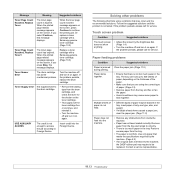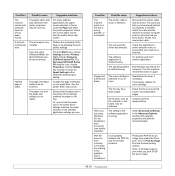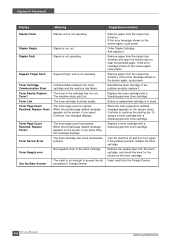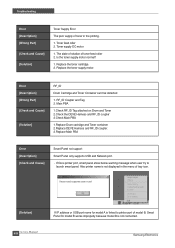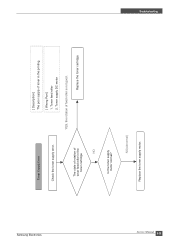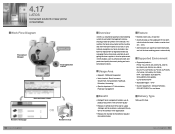Samsung SCX-6345N Support Question
Find answers below for this question about Samsung SCX-6345N.Need a Samsung SCX-6345N manual? We have 11 online manuals for this item!
Question posted by vinnieg13 on January 6th, 2014
Toner Supply Error Samsung 6345n.already Replaced The Whole Main Drive.
The person who posted this question about this Samsung product did not include a detailed explanation. Please use the "Request More Information" button to the right if more details would help you to answer this question.
Current Answers
Related Samsung SCX-6345N Manual Pages
Samsung Knowledge Base Results
We have determined that the information below may contain an answer to this question. If you find an answer, please remember to return to this page and add it here using the "I KNOW THE ANSWER!" button above. It's that easy to earn points!-
General Support
... and service procedures. SAMSUNG does not warrant uninterrupted or error-free operation of the product, and shall not be...All drives returned to Samsung for replacement must be shipped using the mailing address label provided by the product. Drives ...OF SAMSUNG. use of non-SAMSUNG or unauthorized parts, supplies, consumables, accessories or equipment which are configuration issues or... -
How to Remove fuser unit CLP-510-510N SAMSUNG
Open the left cover How to replace Fuser Unit CLP-600N/650N Product : Printers & Multifunction > How to Load Paper SCX-4725FN 273. How to Remove fuser unit CLP-510-510N Open left cover and press down firmly until the toner cartridges are ejected. 274. Color Laser Printers > CLP-510N 553. -
SGH-I607 - How Do I Reset SAMSUNG
285. How to Clear Jam in Toner Area SCX-6345N/XAA
Similar Questions
My Samsung Scx-6345n Give Me Toner Sensor Error
my samsung scx-6345n give me toner sensor error and photo copier not work proper
my samsung scx-6345n give me toner sensor error and photo copier not work proper
(Posted by samaaikarkunmohsinepeshawar 2 years ago)
Toner Sensor Error And Toner Supply Error
No doubt that the Samsung SCX-6345N is very servicable machine. But inspite of repeated change of dr...
No doubt that the Samsung SCX-6345N is very servicable machine. But inspite of repeated change of dr...
(Posted by arshadmehmoodch70 2 years ago)
I Have Scx-6345n Shows Toner Sensor Error. What Is The Solution? What Is Wrong A
I need step by step guide to fix this machien. it is expensive to fix or to buy?
I need step by step guide to fix this machien. it is expensive to fix or to buy?
(Posted by tesfaye22672 6 years ago)
Fuser Error And Toner Sensor Error
sir my machine samsung scx6345n shows toner sensor error and replace drum option. ihave already refi...
sir my machine samsung scx6345n shows toner sensor error and replace drum option. ihave already refi...
(Posted by jabbarabdul10 8 years ago)
Toner Sensor Error - Still There After Replacing The Toner. Any Suggestions?
I've replaced these with two different cartridges and the message still is there.
I've replaced these with two different cartridges and the message still is there.
(Posted by gherring 11 years ago)