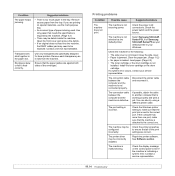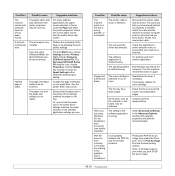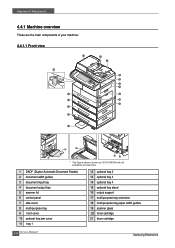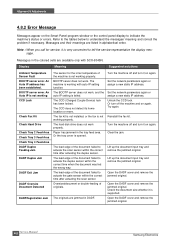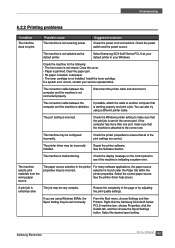Samsung SCX-6345N Support Question
Find answers below for this question about Samsung SCX-6345N.Need a Samsung SCX-6345N manual? We have 11 online manuals for this item!
Question posted by Bilal7535 on August 26th, 2015
Samsung Scx-6345n Registration Jam
The person who posted this question about this Samsung product did not include a detailed explanation. Please use the "Request More Information" button to the right if more details would help you to answer this question.
Current Answers
Answer #1: Posted by TommyKervz on August 26th, 2015 8:13 AM
Refer to page 51 of the service manual here: https://www.manualowl.com/m/Samsung/SCX-6345N/Manual/360736?page=51
Related Samsung SCX-6345N Manual Pages
Samsung Knowledge Base Results
We have determined that the information below may contain an answer to this question. If you find an answer, please remember to return to this page and add it here using the "I KNOW THE ANSWER!" button above. It's that easy to earn points!-
How to Clear Jam in Paper Tray SCX-4725FN SAMSUNG
.... If no, please tell us why so we can improve the content. Product : Printers & Multifunction > Open and close the front cover to Clear Jam in Paper Tray SCX-4725FN STEP 3. How to Clear Jam in Paper Exit Area SCX-6345N/XAA Content Feedback Q1. Were you satisfied with this content? submit Please select answers for... -
How To Clear Jam In Exit Area SCX-6345N/XAA SAMSUNG
Product : Printers & Multifunction > How to Clear Jam in Exit Area CLP-600N/650N How to Clear Jam in Feed Area CLP-650N 554. How To Clear Jam In Exit Area SCX-6345N/XAA STEP 4 Open the side cover 462. Black and White Multifunction Printers 555. -
How to Clear Jam in MP Tray for CLP-510/510N SAMSUNG
...very dissatisfied very satisfied Q2. submit Please select answers for CLP-510/510N Jam in MP tray "Jam In MP Tray" appears on the display when you satisfied with this content...Clear Jam in MP Tray CLP-600N/650N 607. To resume printing, open and close the right cover. 609. Product : Printers & Multifunction > Color Laser Printers > How to Clear Jam in Multipurpose Tray SCX-6345N/XAA...
Similar Questions
My Samsung Scx-6345n Give Me Toner Sensor Error
my samsung scx-6345n give me toner sensor error and photo copier not work proper
my samsung scx-6345n give me toner sensor error and photo copier not work proper
(Posted by samaaikarkunmohsinepeshawar 2 years ago)
Sir Meri Machine Scx-6345n Invalid Drum Cartrige De Rahi Hai Ye Masla Kaisy Hal
(Posted by riazshobi 2 years ago)
I Have Scx-6345n Shows Toner Sensor Error. What Is The Solution? What Is Wrong A
I need step by step guide to fix this machien. it is expensive to fix or to buy?
I need step by step guide to fix this machien. it is expensive to fix or to buy?
(Posted by tesfaye22672 6 years ago)
Life Of The Fuser Kit
how long does the fuser kit last on the Samsung scx 6345n?
how long does the fuser kit last on the Samsung scx 6345n?
(Posted by darla70558 10 years ago)
Samsung Scx 4100 Paper Jam
how to open printer to pull out jammed paer (s)? able to pullout toner cartridge but not jammed pap...
how to open printer to pull out jammed paer (s)? able to pullout toner cartridge but not jammed pap...
(Posted by agisa1 12 years ago)