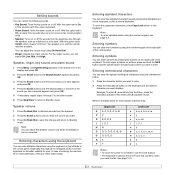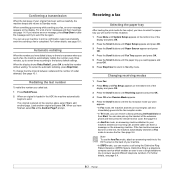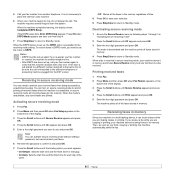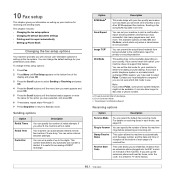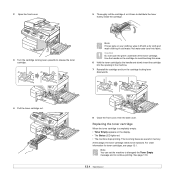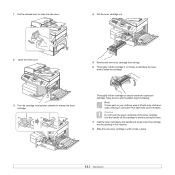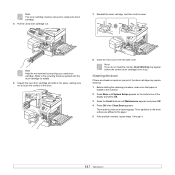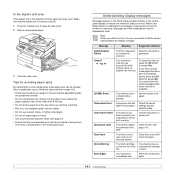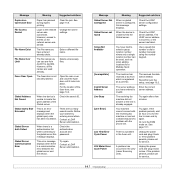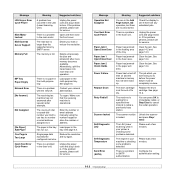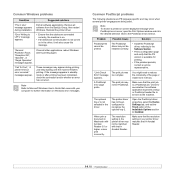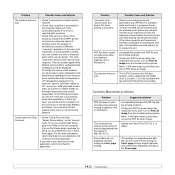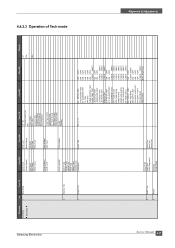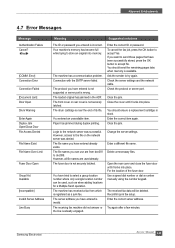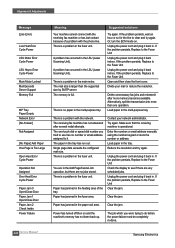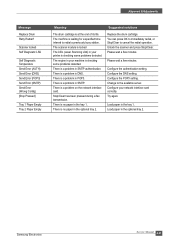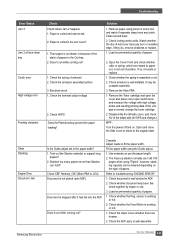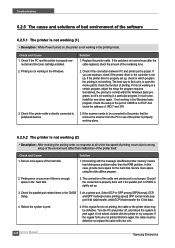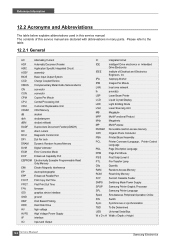Samsung SCX 6322DN Support Question
Find answers below for this question about Samsung SCX 6322DN - B/W Laser - All-in-One.Need a Samsung SCX 6322DN manual? We have 8 online manuals for this item!
Question posted by amolrt1 on September 8th, 2010
Error Scaner Lock
xerox,scaning problem error is scaner lock
Current Answers
Related Samsung SCX 6322DN Manual Pages
Samsung Knowledge Base Results
We have determined that the information below may contain an answer to this question. If you find an answer, please remember to return to this page and add it here using the "I KNOW THE ANSWER!" button above. It's that easy to earn points!-
General Support
... connected it may not stop, or they require being stopped in question. Looking at the items that are experiencing problems, it will appear labeled "Services". When attempting to synchronize your Windows Mobile device with your computer is for completing this does not work please try to disable the firewall within. Click on... -
General Support
... programs can run at the same time. You receive the following error when attempting to perform an USB synchronization: Cannot communicate with device Cause: Problem: For more information about the BlackBerry, click here. On My Computer, I Keep Receiving An Error - The Samsung PC Studio and BlackBerry Connect Desktop software are running... -
General Support
...Use Unicode when necessary E New E-mail Account... A VPN A Security A Device Lock B Enable SIM Lock C Enable SIM PIN D Cange PIN2 E Certificates F Encryption A ... File System E Version PDA version Phone version H/W version F Error Reporting Enable / Disable Customer Feedback Feedback Reporting: Enable / Disable...
Similar Questions
I Have Missed Cd Installer For Samsung Scx 4300 Monochrome Laser Multifunction .
how can i install the driver from thru net. kindly help. urgent.
how can i install the driver from thru net. kindly help. urgent.
(Posted by licsakthivel107 11 years ago)
Scanner Error
THE PRINTER (SAMSUNG SCX 6322DN) HAS BOTH THIS MESSAGE SCANNER ERROR AND DOCUMENT JAM, WHAT DOES IT ...
THE PRINTER (SAMSUNG SCX 6322DN) HAS BOTH THIS MESSAGE SCANNER ERROR AND DOCUMENT JAM, WHAT DOES IT ...
(Posted by raqsgarcia02 12 years ago)
Internal Error, I Need Technicians ?
MY PRINTER SAMSUNG SCX 6322DN SHOW IN ITS DISPLAY : INTERNAL ERROR POWER OFF/ON BB_DATAMGR.C477 ROOT...
MY PRINTER SAMSUNG SCX 6322DN SHOW IN ITS DISPLAY : INTERNAL ERROR POWER OFF/ON BB_DATAMGR.C477 ROOT...
(Posted by agromirabella 12 years ago)