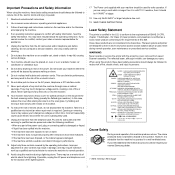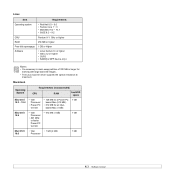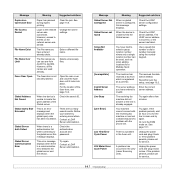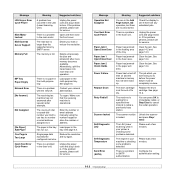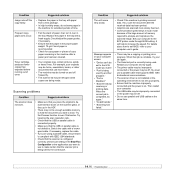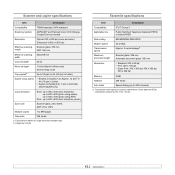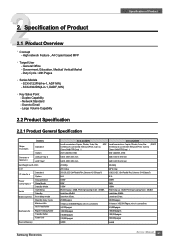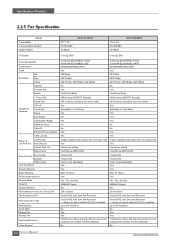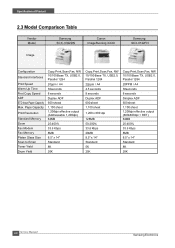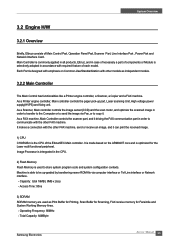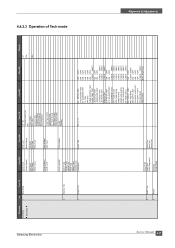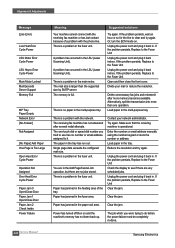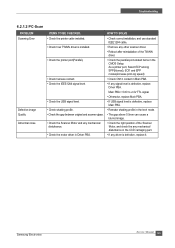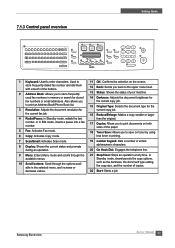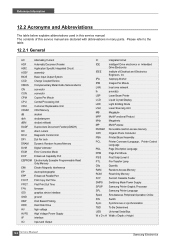Samsung SCX 6322DN Support Question
Find answers below for this question about Samsung SCX 6322DN - B/W Laser - All-in-One.Need a Samsung SCX 6322DN manual? We have 8 online manuals for this item!
Question posted by nmcgrail on June 21st, 2012
How Do I Increase The Dpi Above 300 On Scans?
I have 3 options on dpi when I scan: 100, 200 or 300. Occasionally I need a dpi higher than 300. How can I do that? Thank you.
Current Answers
Related Samsung SCX 6322DN Manual Pages
Samsung Knowledge Base Results
We have determined that the information below may contain an answer to this question. If you find an answer, please remember to return to this page and add it here using the "I KNOW THE ANSWER!" button above. It's that easy to earn points!-
General Support
...LED backlights from one frame to bottom at very high frequencies. Technology progressively scans the array of Samsung LCD TVs that are common on selected conventional backlight&...here . Faster Frames for a Clearer Picture Using the Auto Motion Plus 120Hz processor, Auto Motion Plus increases the frame rate by intelligently calculating the 'middle' image between frame A and frame B, and then ... -
General Support
... format nor all the variations of the following : Melody Increasing Melody Vibration then Melody Vibration & The Music Player ... a variety of the handset. Note: Audio files less than 300 KB. The music player supports audio files with download services, preset...file, using the navigation keys Press the left soft key for Options Select Set as (4) Select Ringtone (1) from the following: ... -
General Support
... selected conventional backlight LCD TVs. Using the Auto Motion Plus 120Hz processor, Auto Motion Plus increases the frame rate by intelligently calculating the 'middle' image between frame A and frame B, and ... of LED backlights from one frame to bottom at very high frequencies. Technology progressively scans the array of Motion Plus: Auto Motion Plus LED Motion Plus Auto Motion Plus ...
Similar Questions
I Have Missed Cd Installer For Samsung Scx 4300 Monochrome Laser Multifunction .
how can i install the driver from thru net. kindly help. urgent.
how can i install the driver from thru net. kindly help. urgent.
(Posted by licsakthivel107 11 years ago)
Change Page Scan Orientation
(Posted by Anonymous-49696 12 years ago)
Problems With Scanning/faxing When Feeding Through Automatic Feeder.
I purchased thsi machine in December of 2009 - every time I either try to scan or fax through the au...
I purchased thsi machine in December of 2009 - every time I either try to scan or fax through the au...
(Posted by ginadchappie 13 years ago)
Why So Slow??
this machine is forever warming up before you can fax or copy. A 13 page fax takes 10minutes to scan...
this machine is forever warming up before you can fax or copy. A 13 page fax takes 10minutes to scan...
(Posted by eurekaterblanche 13 years ago)