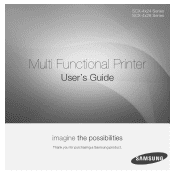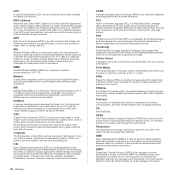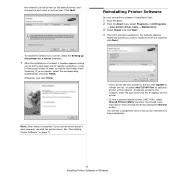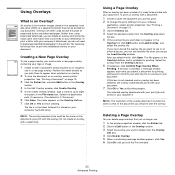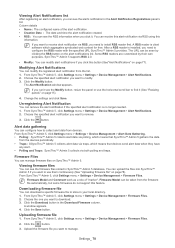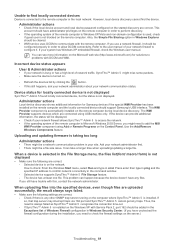Samsung SCX 4828FN Support Question
Find answers below for this question about Samsung SCX 4828FN - Laser Multi-Function Printer.Need a Samsung SCX 4828FN manual? We have 15 online manuals for this item!
Question posted by angelotesta on January 13th, 2012
Need To Upload 4828fn Software Update
The person who posted this question about this Samsung product did not include a detailed explanation. Please use the "Request More Information" button to the right if more details would help you to answer this question.
Current Answers
Related Samsung SCX 4828FN Manual Pages
Samsung Knowledge Base Results
We have determined that the information below may contain an answer to this question. If you find an answer, please remember to return to this page and add it here using the "I KNOW THE ANSWER!" button above. It's that easy to earn points!-
General Support
...How Long Will The Upgrade Be Available For My SGH-i637? The Standard edition will need to become end user friendly. Most Windows Phone 6.5 Professional Editions will reboot after...Pack 2 or Microsoft Windows XP w/Service Pack 2 Windows phone Device Center 6.1 or ActiveSync 4.5 Installed & Step Four: Begin Software Update Process Please close the tool. When ready, select "I Try To ... -
General Support
... any other product. Note: In the majority of the software version on the computer. Programs > From the Device Manager window, click the + next to improve handset function. AMSS Data will reboot. If I Have Problems Updating My SCH-i770, Can I Do Not Like the Update for the SCH-i770. If you wish to backup... -
General Support
.... Connecting Your TV to Your Laptop If you also need to adjust the Windows volume control on your laptop to...other , connect the audio cable from your laptop through the following function sequence: TV display on, laptop display off , laptop display on... Sony has a BIOS and software update that control the various inputs you must turn on . Turn on...
Similar Questions
Having Problem With My Samsung Scx 4828fn. Lsu Hysnc Error Cycle Power
what can I do to remove lsu hsync error cycle power on my Samsung scx 4828fn
what can I do to remove lsu hsync error cycle power on my Samsung scx 4828fn
(Posted by Anonymous-165043 5 years ago)
How Do I Activate The Scanning Function Of The Samsung Scx-4623fw Printer
(Posted by johnrou 12 years ago)
Samsung Scx 4828fn
We have samsung 4828fn 2008 model I have getting massage invalid toner
We have samsung 4828fn 2008 model I have getting massage invalid toner
(Posted by sreepooja94 12 years ago)
Cartridge Counter Reset
Hello. We have a Samsung multifunctions fax scx-4828fn. We replaced the cartridge when the machine w...
Hello. We have a Samsung multifunctions fax scx-4828fn. We replaced the cartridge when the machine w...
(Posted by phuongtran 12 years ago)
Do I Need Any Additional Software To Scan?
Do I need any additional software to scan or photocopy with Samsung SCX4016 printer ?
Do I need any additional software to scan or photocopy with Samsung SCX4016 printer ?
(Posted by pankajkmishra007 12 years ago)