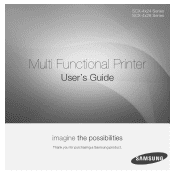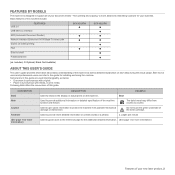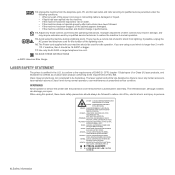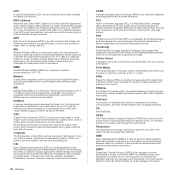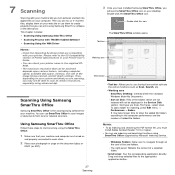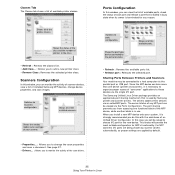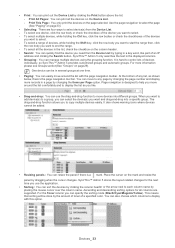Samsung SCX 4828FN Support Question
Find answers below for this question about Samsung SCX 4828FN - Laser Multi-Function Printer.Need a Samsung SCX 4828FN manual? We have 15 online manuals for this item!
Question posted by bytesoft on March 27th, 2013
Adf Scanner Cable Is Damaged,can I Find A Replacement?
The ADF scanner cable for the samsung scx-4828fn is damaged and i would like to replace this interface cable.
Can i get the replacement cable?
Current Answers
Related Samsung SCX 4828FN Manual Pages
Samsung Knowledge Base Results
We have determined that the information below may contain an answer to this question. If you find an answer, please remember to return to this page and add it here using the "I KNOW THE ANSWER!" button above. It's that easy to earn points!-
General Support
.... Press and hold the Multi-Function button. To retrieve the call . Frequently asked questions Certification UL certified travel adapter Warranty and parts replacement Correct disposal of the following safety instructions per UL guidelines. To reduce any incidental or consequential damages arising from the charging cradle. FCC This device complies with Bluetooth version 1.1 or... -
General Support
...TO FOLLOW THE INSTRUCTIONS OUTLINED MAY LEAD TO SERIOUS PERSONAL INJURY AND POSSIBLE PROPERTY DAMAGE. The use your phone is quite sturdy, it was performed based on . ...Multi-function button until the blue indicator light flashes 4 times. The device and its literature, indicates that may be broken. The term "IC:" before entering Standby mode. Warranty and parts replacement... -
General Support
... on / off and make changes or modify the device in Standby mode up to the headset Turning the indicator light on a call . Set your phone manufacturer's web site. Press the Multi-Function button. Press the Multi-Function button to the headset can damage your phone notifies you can damage performance and reduce battery life. When the headset...
Similar Questions
Connecting The Scanner To My Computer
I just bought my printer used from a business that went out of business. I had to download the drive...
I just bought my printer used from a business that went out of business. I had to download the drive...
(Posted by devilishlypinkbubbles 9 years ago)
Samsung Scx-4521 Service Manual
Require Samsung SCX-4521 Laser multi function printer service manual for repair purpose.
Require Samsung SCX-4521 Laser multi function printer service manual for repair purpose.
(Posted by sdargar 10 years ago)
How Do I Activate The Scanning Function Of The Samsung Scx-4623fw Printer
(Posted by johnrou 12 years ago)
Rectify The Problem 'system Error Cycle Power'
Samsung SCX4828FN Printer showing the error and not function at all.
Samsung SCX4828FN Printer showing the error and not function at all.
(Posted by rubitiwgl 12 years ago)
Cartridge Counter Reset
Hello. We have a Samsung multifunctions fax scx-4828fn. We replaced the cartridge when the machine w...
Hello. We have a Samsung multifunctions fax scx-4828fn. We replaced the cartridge when the machine w...
(Posted by phuongtran 12 years ago)