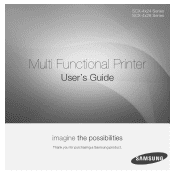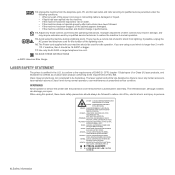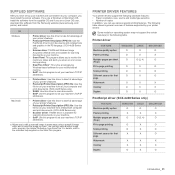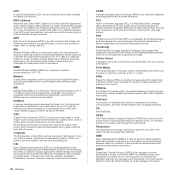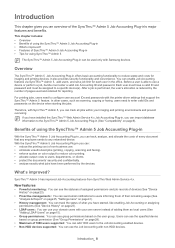Samsung SCX 4828FN Support Question
Find answers below for this question about Samsung SCX 4828FN - Laser Multi-Function Printer.Need a Samsung SCX 4828FN manual? We have 15 online manuals for this item!
Question posted by devilishlypinkbubbles on October 9th, 2014
Connecting The Scanner To My Computer
I just bought my printer used from a business that went out of business. I had to download the driver and set it up, the printer connected to my computer without a problem but it won't scan pictures and save them onto my computer when I click scan to pc and select local pc it says unavailable? How to I connect the printer to my computer?
Current Answers
Related Samsung SCX 4828FN Manual Pages
Samsung Knowledge Base Results
We have determined that the information below may contain an answer to this question. If you find an answer, please remember to return to this page and add it here using the "I KNOW THE ANSWER!" button above. It's that easy to earn points!-
General Support
..., two files will usually have been successfully synchronized into download mode. Windows may "remember" to use z character) Added, RNDIS bypass support (Settings>Connection>USB) for AT&T. Click the Start to install software with the new hardware wizard. icons in select smartphone data plans. The driver may not unpack properly. Is It Possible To Regress... -
General Support
...connected to determine their position on your hard drive for Samsung hard drives are connected to an EIDE channel, the drive directly connected to the end of the cable will be set to Cable select... Set The Master, Slave, Or Cable Select Jumper On My Samsung Hard Drive? Note: Both drives must be the slave. 40-pin IDE/ATA cable (not pictured) will not support Cable Select, and if used ... -
General Support
... Contacts Delete All Call Logs All Pictures Delete All Downloaded Content All Messages Reset Factory Defaults Delete All Voice Memos To delete Bluetooth Devices follow the steps below: While in standby mode, press the left soft key for Menu Select Tools Select Bluetooth (1) Highlight the Bluetooth Device to delete, using the navigation keys Press the right...
Similar Questions
Why Gives Scanner Error On Samsung Printer
(Posted by kmthev 9 years ago)
How Do I Activate The Scanning Function Of The Samsung Scx-4623fw Printer
(Posted by johnrou 12 years ago)
Invalid Toner
Hi, Just bought a new toner MLT D209L and printer shows invalid toner. How to solve please. Thx
Hi, Just bought a new toner MLT D209L and printer shows invalid toner. How to solve please. Thx
(Posted by yogenmg 12 years ago)
Trying To Scan Document To Pc. Says 'unavailable'
(Posted by ljfvanbo 12 years ago)