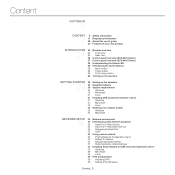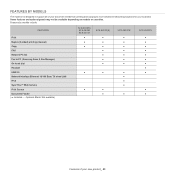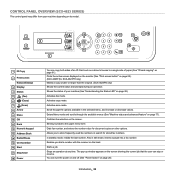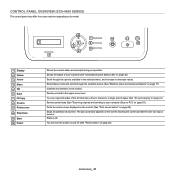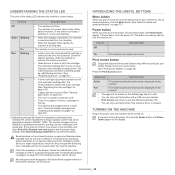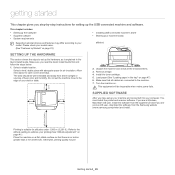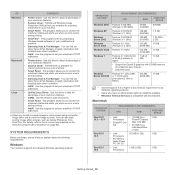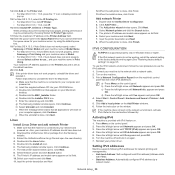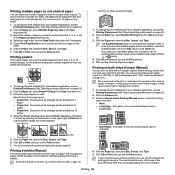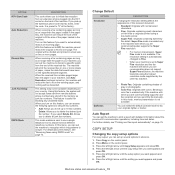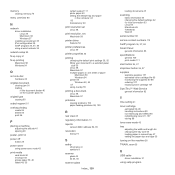Samsung SCX-4623FW Support Question
Find answers below for this question about Samsung SCX-4623FW.Need a Samsung SCX-4623FW manual? We have 7 online manuals for this item!
Question posted by haywood001 on November 12th, 2012
How To I Turn On The Airprint Feature To Print From Ipad, Iphone, Imac Etc?
How do I turn on the Airprint function on a SCX-4623FW printer to support an IPad, Iphone and IMac?
Current Answers
Related Samsung SCX-4623FW Manual Pages
Samsung Knowledge Base Results
We have determined that the information below may contain an answer to this question. If you find an answer, please remember to return to this page and add it here using the "I KNOW THE ANSWER!" button above. It's that easy to earn points!-
General Support
... The MP3's can connect the device to the PC USB ports if you to connect through Shop Tones Please Note: The Media Player does not necessarily support all features of a particular file format nor...adaptor Insert the memory card adaptor into the microSD Remove the microSD from the handset or turn Bluetooth On Change the handset's Bluetooth visibility to On Connect the Bluetooth adaptor to the... -
General Support
...the memory card from Verizon Please Note: The Media Player does not necessarily support all features of a particular file format nor all the variations of Windows Media™ Sync Music,..., "Connected" To transfer MP3 files (via a memory card), from the handset or turn off the handset while data is not compatible with Windows Media™ Tools, using the navigation keys... -
General Support
... Please Note: The Media Player does not necessarily support all features of a particular file format nor all the variations of those formats. handset to pair devices (default pass code is "0000") Using Windows ...to play some images, music (including ringtones) and other phone While in standby mode, turn Bluetooth On Set the handset's Bluetooth visibility to On On the PC Connect the Bluetooth ...
Similar Questions
How To Change Print Size On A Samsung Scx-3405w Printer
(Posted by bfortune206 10 years ago)
Print After Clearing Paper Jam On Samsung Scx-3405 Printer
After having " successfully"dismantled the unit and cleared a paper jam, the printing is now not squ...
After having " successfully"dismantled the unit and cleared a paper jam, the printing is now not squ...
(Posted by hazber2 10 years ago)
Wireless Connectivity Problems
I have the SCX-4623FW and seem to be having endless trouble with the reliability of the wireless con...
I have the SCX-4623FW and seem to be having endless trouble with the reliability of the wireless con...
(Posted by michael76578 11 years ago)
Printer Shuts Down Immediately Prior To Print Starting
PRINTER ON AND READY TO COPY BUT SHUTS DOWN WHEN PRINT IS CLICKED ON SCREEN. MAC SNOW LION OS. NEW D...
PRINTER ON AND READY TO COPY BUT SHUTS DOWN WHEN PRINT IS CLICKED ON SCREEN. MAC SNOW LION OS. NEW D...
(Posted by JERUCO3 11 years ago)
Unable To Print With My Scx-4623fw
It had been working fine but recently when i try to print something, in the print preview the destin...
It had been working fine but recently when i try to print something, in the print preview the destin...
(Posted by ranazuberi 12 years ago)