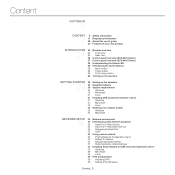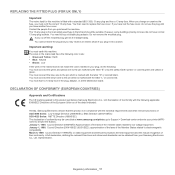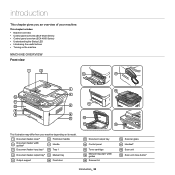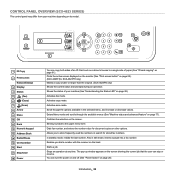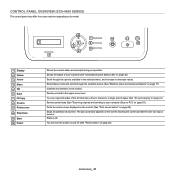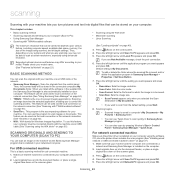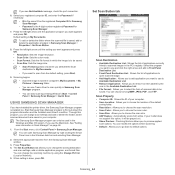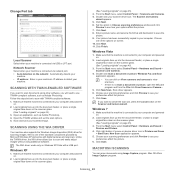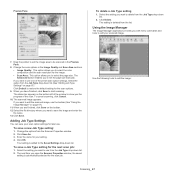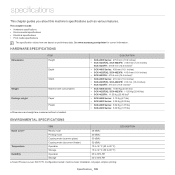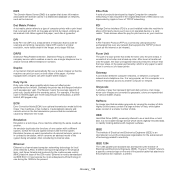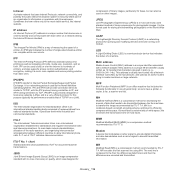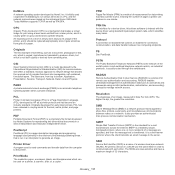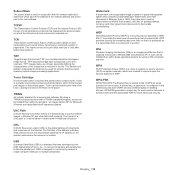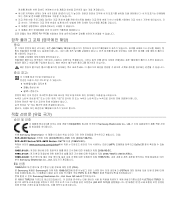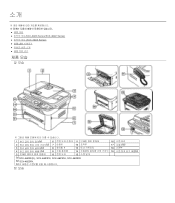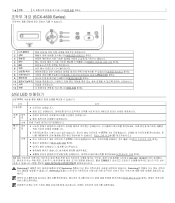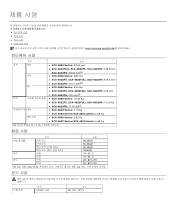Samsung SCX-4623FW Support Question
Find answers below for this question about Samsung SCX-4623FW.Need a Samsung SCX-4623FW manual? We have 7 online manuals for this item!
Question posted by uduwan on June 28th, 2012
Scanning Problewms
How do I scan into my PC using my SCX-4623Fw series laser printer?
Current Answers
Related Samsung SCX-4623FW Manual Pages
Samsung Knowledge Base Results
We have determined that the information below may contain an answer to this question. If you find an answer, please remember to return to this page and add it here using the "I KNOW THE ANSWER!" button above. It's that easy to earn points!-
How To Perform A Wireless Printer Installation SAMSUNG
...Color Multifunction Laser Printers > for the printer. ...you download the latest Print and Scan drivers for additional information. How To Scan From A PC 21062. following information: The IP...using WPA2 as the encryption method. You can use WEP but WPA or WPA2 are better alternatives. How To Perform A Wireless Printer Installation (Apple AirPort) Product : Printers & Multifunction... -
How To Replace the Imaging Unit In Your CLX-2160 and CLX-3160 Printer SAMSUNG
... Multifunction Laser Printers 5002. Set the toner cartridges aside in the image below Packaging and Returning the Original Unit To package and return the imaging unit, follow these steps: Important : To prevent spills or damage to your printer from the imaging unit. Installing the replacement imaging unit. Unplug your printer. 21077. How To Scan From A PC... -
How to Use Collation Copy Feature in CLX-3160FN SAMSUNG
CLX-3160FN 548. How to Use Collation Copy Feature in CLX-3160FN 549. Product : Printers & Multifunction > How to Use Collation Copy Feature in CLX-3160FN STEP 2 How to Scan using Samsung Smart Thru 547. How to Use Collation Copy Feature in SCX-5530FN Color Multifunction Laser Printers >
Similar Questions
Windows 7 Smarthru 4 Cannot Open Device Samsung Scx-4100 Series
(Posted by randwfban 9 years ago)
Samsung Series Scx-4623series Paused
My Samsung Series SCX-4623 Series is not printing directly. Every time i want to print, i have to go...
My Samsung Series SCX-4623 Series is not printing directly. Every time i want to print, i have to go...
(Posted by torebm 12 years ago)
When An Error Occurs Device Cannot Open The Scx-4521f Series Whilerunning Spftwa
while running the software an error occurs cannot open the deivice samsung scx-4521 series.
while running the software an error occurs cannot open the deivice samsung scx-4521 series.
(Posted by prabhasini 12 years ago)