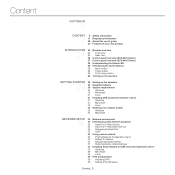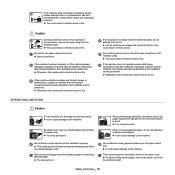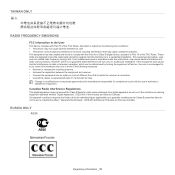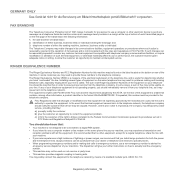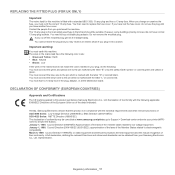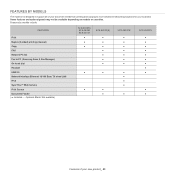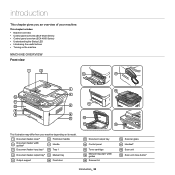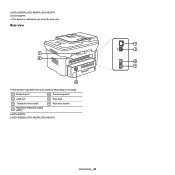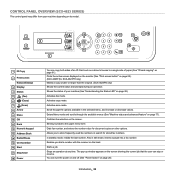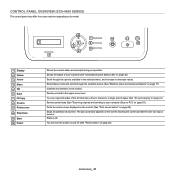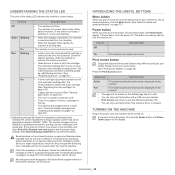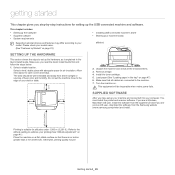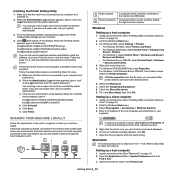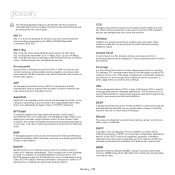Samsung SCX-4623FW Support Question
Find answers below for this question about Samsung SCX-4623FW.Need a Samsung SCX-4623FW manual? We have 7 online manuals for this item!
Question posted by mohammadaliabidi on November 18th, 2012
Connecting Thru Wifi
how do i get my printer to become wifi???
Current Answers
Related Samsung SCX-4623FW Manual Pages
Samsung Knowledge Base Results
We have determined that the information below may contain an answer to this question. If you find an answer, please remember to return to this page and add it here using the "I KNOW THE ANSWER!" button above. It's that easy to earn points!-
General Support
... using the volume key on this page to a wireless Bluetooth-enabled headset. such as a connection to a printer from the phone to a Bluetooth capable printer with or without a Bluetooth headset. There may be streamed from the media source to a connected device. For more specific Bluetooth profile or Bluetooth protocol information please visit the following Bluetooth... -
General Support
... your Vision password on the Sprint PCS website, the password in any devices enabled on the device, you may no longer be able to access the etwork. No, access to the Internet is physically possible to set up a different network connection on the PCS Vision network cannot dial out through the network, so... -
General Support
... you can also update your PC. In addition to a simple file management function, Multimedia Manager has a powerful play multimedia files compatible with the connected device. DirectX® Run Samsung PC Studio. Save all PC Studio applications. In addition you to start a separate tool. and Outlook Express Phone Explorer (Manage files) ...
Similar Questions
What Is The Wifi Passcode/security Code For The samsung Scx 3405w Printer.
Moved and lost my manual, my computer has a corrupted drive. I am trying to print via my Samsung Gal...
Moved and lost my manual, my computer has a corrupted drive. I am trying to print via my Samsung Gal...
(Posted by Shauntay 9 years ago)
How To Enable Ip Filtering On Samsung Scx-4623fw Printer
(Posted by bewesl 10 years ago)
Chattering Noise Of Scanner Of Samsung Scx 4500 Printer
Hello, the scanner of my Samsung SCX 4500 printer systematically produces a chattering noise after ...
Hello, the scanner of my Samsung SCX 4500 printer systematically produces a chattering noise after ...
(Posted by michaelhoff 12 years ago)
How Do I Activate The Scanning Function Of The Samsung Scx-4623fw Printer
(Posted by johnrou 12 years ago)