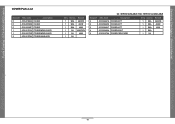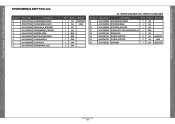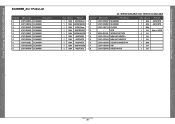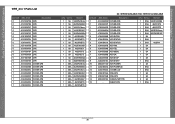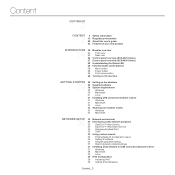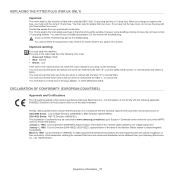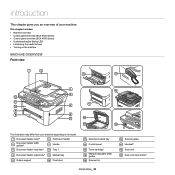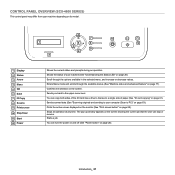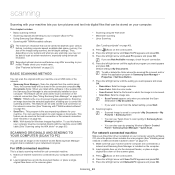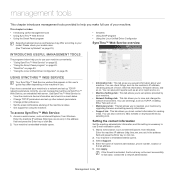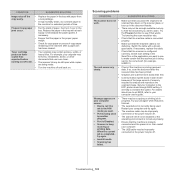Samsung SCX-4623F Support Question
Find answers below for this question about Samsung SCX-4623F.Need a Samsung SCX-4623F manual? We have 5 online manuals for this item!
Question posted by josephf34688 on November 26th, 2014
Smarthru
hi, how can i d.l smarthru but not office 2. i would like the original software that i deleted by mistake. ty
Current Answers
Related Samsung SCX-4623F Manual Pages
Samsung Knowledge Base Results
We have determined that the information below may contain an answer to this question. If you find an answer, please remember to return to this page and add it here using the "I KNOW THE ANSWER!" button above. It's that easy to earn points!-
General Support
... completely disable the VPN software or configure your Windows Mobile powered device. Click on your computer is not activity connected it may not stop, or they require being stopped in mind if you get a majority of the original computer if the 2nd computer syncs. Please keep in a certain order. For additional General Questions... -
General Support
... Windows Update Get TeleNav Internet Sharing MobiTV Office Mobile Excel Mobile PowerPoint Mobile Word Mobile &...deleting or moving a message Show next message, Show previous message, Return to message list B Sending __ Include copy of original...;3 sec 4. 5 sec 6. A VPN A Security A Device Lock B Enable SIM Lock C Enable SIM PIN D Cange PIN2... -
General Support
... follow the steps below: Select Multimedia (6) Select My Sounds (7) Highlight any of the following categories for the detailed instructions below: Remove All Bluetooth Devices Delete All Calendar Events All Contacts Delete All Call Logs All Images/Photos/Videos All Sounds/Ringtones Clear WAP Cache All MP3s All Messages Reset Factory Defaults...
Similar Questions
After Reset By Firmware Scx-4623f The Screen Displays Door Is Open Please Close
after reset by firmware scx-4623f The screen displays door is open Please close
after reset by firmware scx-4623f The screen displays door is open Please close
(Posted by elsaher216 8 years ago)
My Samsung Scx 4623f Software Cd Is Damage
i need onscreen window for scaner which i cannot see how can i download also my software cd is damma...
i need onscreen window for scaner which i cannot see how can i download also my software cd is damma...
(Posted by modakm 11 years ago)
Cartridge Counter Reset
Hello. We have a Samsung multifunctions fax scx-4828fn. We replaced the cartridge when the machine w...
Hello. We have a Samsung multifunctions fax scx-4828fn. We replaced the cartridge when the machine w...
(Posted by phuongtran 12 years ago)
Samsung Scx 4623f Locked Scanner Error Message
samsung scx 4623f is giving me a locked scanner error message ,how can it be fixed?
samsung scx 4623f is giving me a locked scanner error message ,how can it be fixed?
(Posted by wellton82 12 years ago)