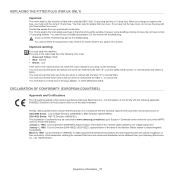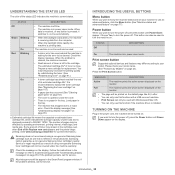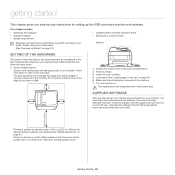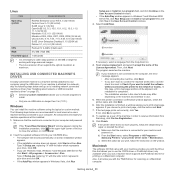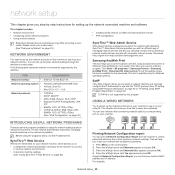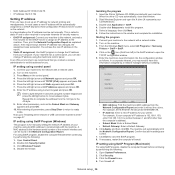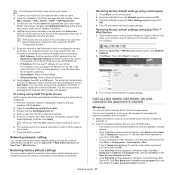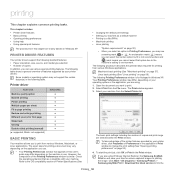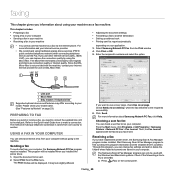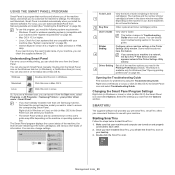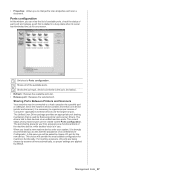Samsung SCX-4623F Support Question
Find answers below for this question about Samsung SCX-4623F.Need a Samsung SCX-4623F manual? We have 5 online manuals for this item!
Question posted by Roskel on December 1st, 2013
How To Reset Samsung Printer Chip 4623f
The person who posted this question about this Samsung product did not include a detailed explanation. Please use the "Request More Information" button to the right if more details would help you to answer this question.
Current Answers
Related Samsung SCX-4623F Manual Pages
Samsung Knowledge Base Results
We have determined that the information below may contain an answer to this question. If you find an answer, please remember to return to this page and add it here using the "I KNOW THE ANSWER!" button above. It's that easy to earn points!-
General Support
...the end user. Firmware is the programming instructions contained on a ROM chip within the device which tells the device how to respond to commands issued by correcting the firmware which in turn ... Problems could be conflicts with software or operating systems or directly related to the device such as not powering on their own. Engineers can resolve most issues by software... -
How to Change the Water Filter and Reset the Filter Indicator SAMSUNG
... comes out of the Printer ML-2571N 614. How to the left (counter-clockwise) 90 degrees, until you feel a click. 2. How to Change the Water Filter and Reset the Filter Indicator STEP ...3 STEP 4 STEP 5 Remove the Old Water Filter 1. Remove the water filter. 616. You will feel it unseat itself from the housing. How to Change Drum Cartridge SCX-6345N... -
General Support
... up in Safe Store as reset the device back to set up in ...the SafeStore memory are two different types of the i830 handset. the information backed up your Pocket PC." Data or information stored in Safe Store as rebooting your computer, if possible, before resetting the SCH-i830 handset. Figure 1 Performing a Hard Reset on , in a separate memory chip...
Similar Questions
I Can't Reset Printer After Date Why It's Show Out Of Range
(Posted by Anonymous-173521 1 year ago)
After Reset By Firmware Scx-4623f The Screen Displays Door Is Open Please Close
after reset by firmware scx-4623f The screen displays door is open Please close
after reset by firmware scx-4623f The screen displays door is open Please close
(Posted by elsaher216 8 years ago)
How To Reset Printer Samsung Scx-4300
(Posted by angebyde 10 years ago)