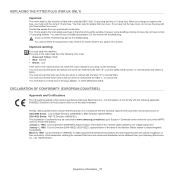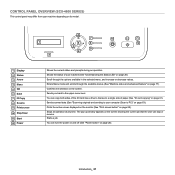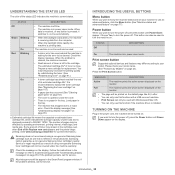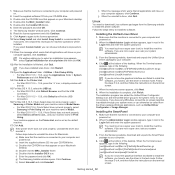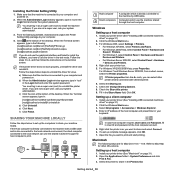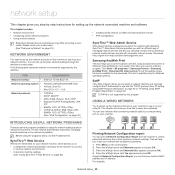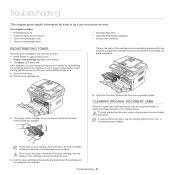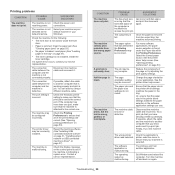Samsung SCX-4623F Support Question
Find answers below for this question about Samsung SCX-4623F.Need a Samsung SCX-4623F manual? We have 5 online manuals for this item!
Question posted by mapfuriaamon on January 10th, 2024
My Printer Is On But Not Displaying On Its Screen
What could be the problem?
Current Answers
Answer #1: Posted by SonuKumar on January 11th, 2024 9:23 AM
Please respond to my effort to provide you with the best possible solution by using the "Acceptable Solution" and/or the "Helpful" buttons when the answer has proven to be helpful.
Regards,
Sonu
Your search handyman for all e-support needs!!
Related Samsung SCX-4623F Manual Pages
Samsung Knowledge Base Results
We have determined that the information below may contain an answer to this question. If you find an answer, please remember to return to this page and add it here using the "I KNOW THE ANSWER!" button above. It's that easy to earn points!-
General Support
...Waiting On My Samsung Phone? How Do I Words From My Samsung Phone? Safety Voice Mail General Miscellaneous Display (Screen) Touch Screen Purchasing & Expanded View Daylight Savings Time Patch for Samsung Phones? Why Doesn't My Phone Ring,... On The Purchase A Samsung Can I Become a Beta Tester for Mobile Devices Accessories Bluetooth Connectivity Contacts Health & -
General Support
... (Ace) FAQ List Below is a listing of the FAQs currently registered in our system for Mobile Devices Leap Year Calendar Patch For the SPH-I325 (Ace) (Windows Mobile 6) Specifications Advanced Features Apps... From My SPH-I325 (Ace) Phone To My Computer? How Do I Keep My SPH-I325 (Ace) Display Screen From Continuing To Turn Off? How Do I Assign A Ringtone To A Contact On My SPH-I325 (Ace... -
General Support
... the working space allows, colors may be called Color Management or Color Controls, depending on -screen can vary drastically from the Profile menu. B. The image may be used for information about using the color management controls. however, it , the monitor and printer display colors according to the settings in a different color space than...
Similar Questions
After Reset By Firmware Scx-4623f The Screen Displays Door Is Open Please Close
after reset by firmware scx-4623f The screen displays door is open Please close
after reset by firmware scx-4623f The screen displays door is open Please close
(Posted by elsaher216 8 years ago)
Display Screen
The display screen does not light up. I have to use a flashlight to read the menu
The display screen does not light up. I have to use a flashlight to read the menu
(Posted by emmy12059 10 years ago)
My Samsung Scx 4623f Software Cd Is Damage
i need onscreen window for scaner which i cannot see how can i download also my software cd is damma...
i need onscreen window for scaner which i cannot see how can i download also my software cd is damma...
(Posted by modakm 11 years ago)
Samsung Scx 4623f Locked Scanner Error Message
samsung scx 4623f is giving me a locked scanner error message ,how can it be fixed?
samsung scx 4623f is giving me a locked scanner error message ,how can it be fixed?
(Posted by wellton82 12 years ago)