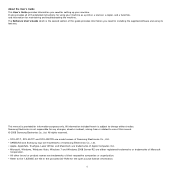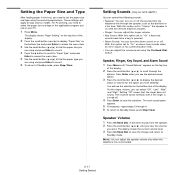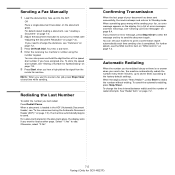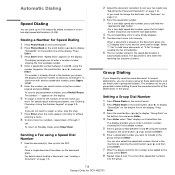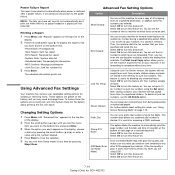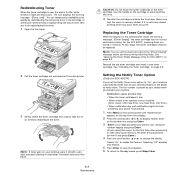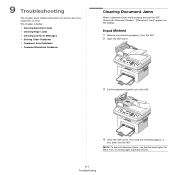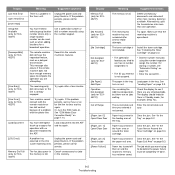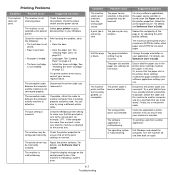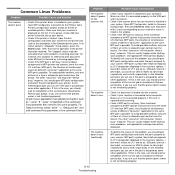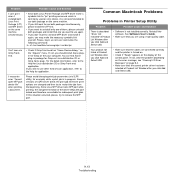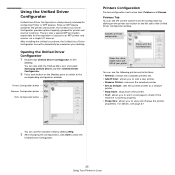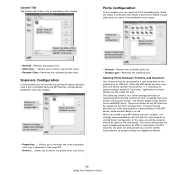Samsung SCX-4521FG Support Question
Find answers below for this question about Samsung SCX-4521FG - B/W Laser - All-in-One.Need a Samsung SCX-4521FG manual? We have 7 online manuals for this item!
Question posted by itsupport1276 on September 20th, 2019
Out Of Range Error
we enter time and date in printer its showing out of range error ,how we set time and date
Current Answers
Answer #1: Posted by Odin on September 20th, 2019 5:13 AM
See the answer by allienwarfare at https://www.cnet.com/forums/discussions/printer-reads-out-of-range/. If the issue persists or if you require further advice, you'll have to consult the manufacturer: use the contact information at https://www.contacthelp.com/samsung/customer-service.
Hope this is useful. Please don't forget to click the Accept This Answer button if you do accept it. My aim is to provide reliable helpful answers, not just a lot of them. See https://www.helpowl.com/profile/Odin.
Related Samsung SCX-4521FG Manual Pages
Samsung Knowledge Base Results
We have determined that the information below may contain an answer to this question. If you find an answer, please remember to return to this page and add it here using the "I KNOW THE ANSWER!" button above. It's that easy to earn points!-
General Support
...on any of the categories to go directly to save the External Power Backlight settings Lengthy backlight times will decrease the battery consumption rate. Hold the or icon located on Wireless... Leaving Bluetooth turned on, when not paired with another device, will drain the handset To disable programs running in range of the categories below will drain the handset battery faster... -
General Support
... Require SSL for new items __ Show start due dates Voice Notes Record Play Set As Ringtone World Clock World Map Clock 1 Clock 2 Clear Assign View Digital Analog Set as Copy Rename New folder Zip Select * Select All # Take picture Play slide show Search List by clicking on my device. Set reminders: 1, 5, 10, 15, 30 minutes, 1 hour... -
General Support
...Set as Unread Move Delete All Delete All Read Folders Deleted Items Drafts Inbox Outbox Sent Items Show All Folders Manage Folders Delete Messages Tools Switch Accounts Empty Delete Items Options A Display __ Show date and time...Date All Tasks No categories Active Tasks Completed Tasks Options... __ Set reminders for is not on my device... : Enter a signature here D Account Settings __ ...
Similar Questions
How To Fix Error Out Of Range
(Posted by mprs1935 2 years ago)
I Have Missed Cd Installer For Samsung Scx 4300 Monochrome Laser Multifunction .
how can i install the driver from thru net. kindly help. urgent.
how can i install the driver from thru net. kindly help. urgent.
(Posted by licsakthivel107 11 years ago)
Comm Error
Hello, Hoping someone can help. Keep receiving a Comm Error when sending a fax. Any suggestions on ...
Hello, Hoping someone can help. Keep receiving a Comm Error when sending a fax. Any suggestions on ...
(Posted by atahoces 12 years ago)