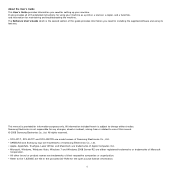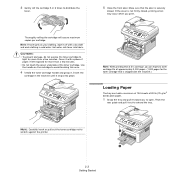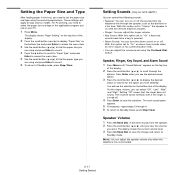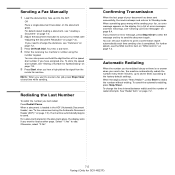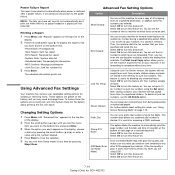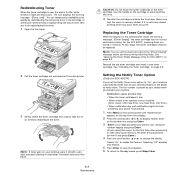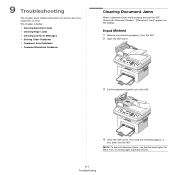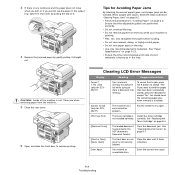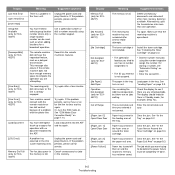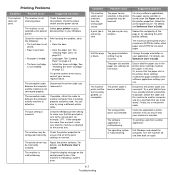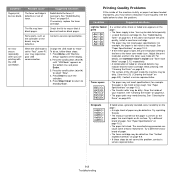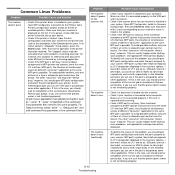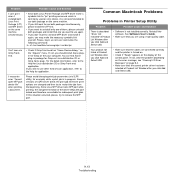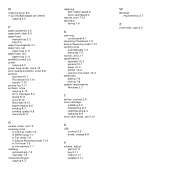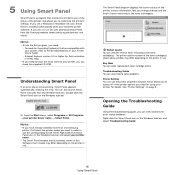Samsung SCX-4521FG Support Question
Find answers below for this question about Samsung SCX-4521FG - B/W Laser - All-in-One.Need a Samsung SCX-4521FG manual? We have 7 online manuals for this item!
Question posted by atahoces on August 24th, 2011
Comm Error
Hello,
Hoping someone can help. Keep receiving a Comm Error when sending a fax. Any suggestions on how to fix. All cables are hooked up properly and all working. Fax receiving is also working. HOwever, just not going through.
ALso, on the main LCD display it says "Ready 100% p.98" What does "P.98" mean??
Thanks in advance,
Tony
Current Answers
Related Samsung SCX-4521FG Manual Pages
Samsung Knowledge Base Results
We have determined that the information below may contain an answer to this question. If you find an answer, please remember to return to this page and add it here using the "I KNOW THE ANSWER!" button above. It's that easy to earn points!-
General Support
...Send Press Sound then press My Sounds Press the desired Sound or press Record New For Record New, follow the steps below to go directly to 160 standard characters per message. The phone will not display...100 characters) then press Done Press Text, enter the Message Text (up to 1000 characters) then Press Picture then select one of said device..., Connect the USB cable to format a microSD... -
How to Clear Jam in MP Tray for CLP-510/510N SAMSUNG
CLP-510N 608. Color Laser Printers > If the paper is improperly loaded. How to ...display when you satisfied with this content? To resume printing, open and close the right cover. 609. How to Clear Jam in Multipurpose Tray SCX-6345N/XAA Content Feedback Q1. If no paper or the paper is not feeding properly, pull the paper out of questions ok Product : Printers & Multifunction... -
General Support
...? How Do I Send Pictures From My SGH...Device Information Including The MAC Address On My SGH-I907 (Epix) Phone? How Do I Create/Delete A Text Message On My SGH-I907 (Epix) Phone? How Do I Fix The "Forbidden" Error Message Received... Display...Fix Installation Help Guide FAQ Listing By Category Using The Phone Contacts Calendar, Time & Configurations General Miscellaneous Advanced...
Similar Questions
Out Of Range Error
we enter time and date in printer its showing out of range error ,how we set time and date
we enter time and date in printer its showing out of range error ,how we set time and date
(Posted by itsupport1276 4 years ago)
Ihave A Printer Scx-4725 Fn I Am Not Able To Send A Fax, Comm Error
(Posted by mitsu5532 11 years ago)
Samsung Scx4521f Cru Fuse Error
(Posted by ivansjm 12 years ago)
I Keep Trying To Send Faxes And It Goes To Scan, It Attempts To Send Fax Comm Er
I keep getting Comm Error when I attempt to send a fax, It scans to memory, then attempts to send, r...
I keep getting Comm Error when I attempt to send a fax, It scans to memory, then attempts to send, r...
(Posted by vluongo 12 years ago)