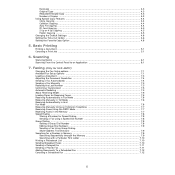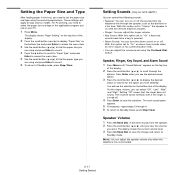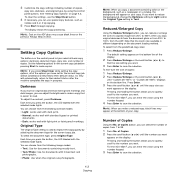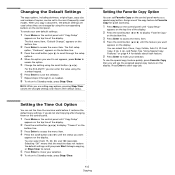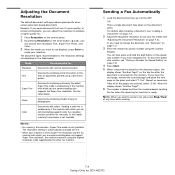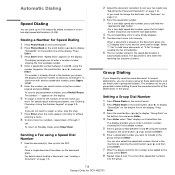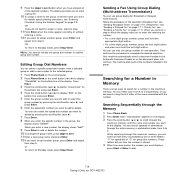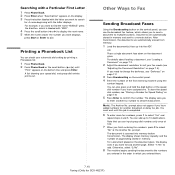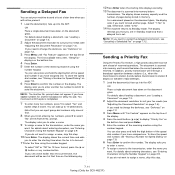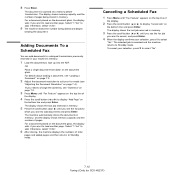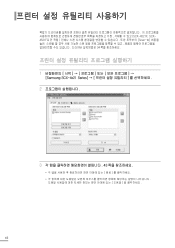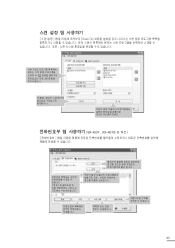Samsung SCX4521F Support Question
Find answers below for this question about Samsung SCX4521F - B/W Laser - All-in-One.Need a Samsung SCX4521F manual? We have 8 online manuals for this item!
Question posted by adJd on March 5th, 2014
Scx 4521f Scan To Does Not Work
The person who posted this question about this Samsung product did not include a detailed explanation. Please use the "Request More Information" button to the right if more details would help you to answer this question.
Current Answers
Related Samsung SCX4521F Manual Pages
Samsung Knowledge Base Results
We have determined that the information below may contain an answer to this question. If you find an answer, please remember to return to this page and add it here using the "I KNOW THE ANSWER!" button above. It's that easy to earn points!-
General Support
...I500? Wait until the system is active. For more information on when the bus was scanned again, it to the list of devices. The cable can be unplugged or plugged in at anytime when the system is done... Windows was booting up, there is a chance that the new device was present and added it noticed that the USB bus was being scanned before the cable was plugged in the cable. If the cable ... -
General Support
เครื่องพิมพ์ LSU error ที่เครื่องพิมพ์ ต้องแก้ไขอย่างไร scx-4521f ขึ้น -
General Support
เครื่อง MEMORY RECEIVED TONER EMPTY จะแก้ไขอย่างไร SCX-4521F รับแฟกซ์ ขึ้น
Similar Questions
How To Run 4 In 1 Scx-4521f Photocopy?
How to fix the date in SCX-4521F?
How to fix the date in SCX-4521F?
(Posted by civildcorg5 8 years ago)
Samsung Scx 4521f Scanner Scan To Button Does Not Work With Windows 7
(Posted by stejones 10 years ago)
I Have Missed Cd Installer For Samsung Scx 4300 Monochrome Laser Multifunction .
how can i install the driver from thru net. kindly help. urgent.
how can i install the driver from thru net. kindly help. urgent.
(Posted by licsakthivel107 11 years ago)
Windows 7 Driver For Samsung Scx-4521f All In One.
Need Windows 7 driver for Samsung SCX-4521F All in one. Can't find one
Need Windows 7 driver for Samsung SCX-4521F All in one. Can't find one
(Posted by ocwhitney 12 years ago)
Working Principle Of Samsung Multifunction Printer
How copy mode is changing to different modes available in multifunction printer ?How the internal el...
How copy mode is changing to different modes available in multifunction printer ?How the internal el...
(Posted by gayatrilipi111 12 years ago)