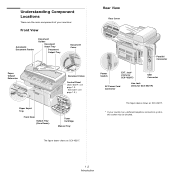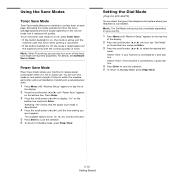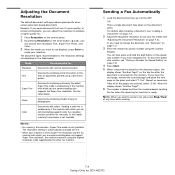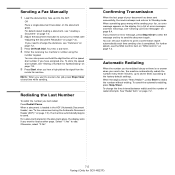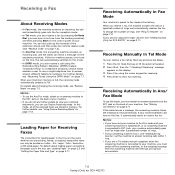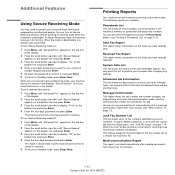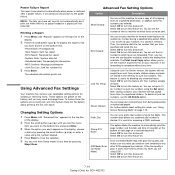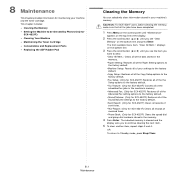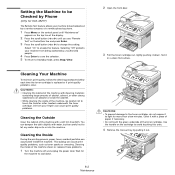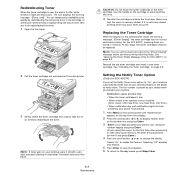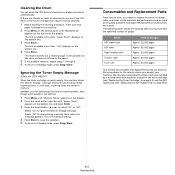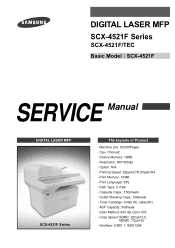Samsung SCX4521F Support Question
Find answers below for this question about Samsung SCX4521F - B/W Laser - All-in-One.Need a Samsung SCX4521F manual? We have 8 online manuals for this item!
Question posted by ghant on July 19th, 2014
How To Remove Toner Empty Message For Scx4521f
The person who posted this question about this Samsung product did not include a detailed explanation. Please use the "Request More Information" button to the right if more details would help you to answer this question.
Current Answers
Related Samsung SCX4521F Manual Pages
Samsung Knowledge Base Results
We have determined that the information below may contain an answer to this question. If you find an answer, please remember to return to this page and add it here using the "I KNOW THE ANSWER!" button above. It's that easy to earn points!-
General Support
... if open) Double-click on the green arrow in the taskbar on PC. [Removable Disk] is displayed in Windows Explorer. Transferring Images To The YH-820MC When the [Safely Remove Hardware] message appears, Click Stop. [Stop a Hardware device] message appears, press the [OK] button and disconnect the USB cable. Video, audio and image... -
How to Remove fuser unit CLP-510-510N SAMSUNG
How to replace Fuser Unit CLP-600N/650N Color Laser Printers > CLP-510N 553. Open the left cover Product : Printers & Multifunction > How to Remove fuser unit CLP-510-510N Open left cover and press down firmly until the toner cartridges are ejected. 274. How to Load Paper SCX-4725FN 273. -
General Support
... Created At Format: Sounds, Ringtones, Camera / Camcorder Memory Camera Memory Max Storage for Pictures in Phone Memory: Direct Save To Removable Memory: Messaging Memory SMS Total SMS Storage Capacity: Character Limit Per Message: 160 SMS Concatenation (Link) Support: SMS E-Mail Extraction: SMS URL Extraction: EMS Total EMS Storage Capacity: EMS Concatenation (Link) Support...
Similar Questions
How Do I Get Rid Of Replace Toner Message When It Has Already Been Replaced?
How do I get rid of replace toner message when I have only just replaced it a few days ago,
How do I get rid of replace toner message when I have only just replaced it a few days ago,
(Posted by JacquelineHarris 6 years ago)
I Am Getting The Message Document Jam (not Paper Jam) In My Scx 4521f.
How do I fix this problem. It will not print from either the bed or the document feeder.
How do I fix this problem. It will not print from either the bed or the document feeder.
(Posted by johnbrooks50724 8 years ago)
How To Remove Toner Empty Samsung 4521f
(Posted by aminway 9 years ago)
Black And White Multifunction Printers: Why Does Scx-4521f Displays Toner Low
or Toner Empty message?
or Toner Empty message?
(Posted by F3NELdaiva 10 years ago)
I Am Using Samsung Scx-4521f Model From 3 Mths.which Toner May I Use Tellme Plz.
(Posted by sandijsp 12 years ago)