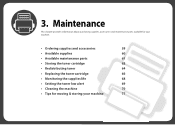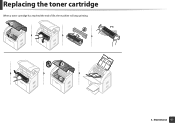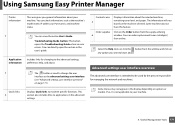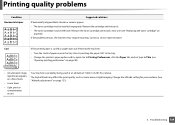Samsung SF-760P Support Question
Find answers below for this question about Samsung SF-760P.Need a Samsung SF-760P manual? We have 1 online manual for this item!
Question posted by JacquelineHarris on July 31st, 2017
How Do I Get Rid Of Replace Toner Message When It Has Already Been Replaced?
How do I get rid of replace toner message when I have only just replaced it a few days ago,
Current Answers
Answer #1: Posted by Odin on July 31st, 2017 9:29 AM
You didn't perform the precise replacement procedure required. Do it again, using the instructions at https://www.manualslib.com/manual/201822/Samsung-Sf-760p.html?page=66. Don't use an off-brand toner.
Hope this is useful. Please don't forget to click the Accept This Answer button if you do accept it. My aim is to provide reliable helpful answers, not just a lot of them. See https://www.helpowl.com/profile/Odin.
Related Samsung SF-760P Manual Pages
Samsung Knowledge Base Results
We have determined that the information below may contain an answer to this question. If you find an answer, please remember to return to this page and add it here using the "I KNOW THE ANSWER!" button above. It's that easy to earn points!-
General Support
...strong password (with alphanumeric characters). You will have determined how often the device will automatically attempt to retrieve the settings to access your ISP for any of ... information will be limited to Download Today's Messages Last 3 Days Last 5 Days Last 7 Days Last 30 Days All Messages File Size Limits Header Only Entire Message First 500 Bytes First 1000 Bytes ... -
General Support
... server (SMTP) may need to Download Today's Messages Last 3 Days Last 5 Days Last 7 Days Last 30 Days All Messages File Size Limits Header Only Entire Message First 500 Bytes First 1000 Bytes First ... SSL Connection: A connection that exceeds the threshold you connect to access your device. Domain, using a VPM server connection, please contact your ISP or Network Administrator ... -
How to Remove fuser unit CLP-510-510N SAMSUNG
Open the left cover How to Load Paper SCX-4725FN 273. Color Laser Printers > CLP-510N 553. How to Remove fuser unit CLP-510-510N Open left cover and press down firmly until the toner cartridges are ejected. 274. How to replace Fuser Unit CLP-600N/650N Product : Printers & Multifunction >
Similar Questions
Can I Connect Sf-760p To My Acer Notebook Via Fritzbox 7530?
I am trying to connect my SF-760P to my Notebook via Fritzbox 7530. My question is in which way I sh...
I am trying to connect my SF-760P to my Notebook via Fritzbox 7530. My question is in which way I sh...
(Posted by enoya2014 3 years ago)
Jam1 Or Install Toner Message
Whrn l issue a print command to scx4300 printer, it gives me jam 1 or install toner message
Whrn l issue a print command to scx4300 printer, it gives me jam 1 or install toner message
(Posted by georgecudjoe 7 years ago)
Advantages Over The Sf 560r
what are the advantages of the samsung 760p over the samsung 560r??
what are the advantages of the samsung 760p over the samsung 560r??
(Posted by gary81303 11 years ago)
Sf-760p Fax Machine
The machine rings it answers says its receiving and completed. But does not print fax why
The machine rings it answers says its receiving and completed. But does not print fax why
(Posted by elaine71513 11 years ago)
Invalid Toner Message
I keep getting invalid toner message after replacing toner with a valid d2092s on scX4828fn printer....
I keep getting invalid toner message after replacing toner with a valid d2092s on scX4828fn printer....
(Posted by mawuenaA 12 years ago)