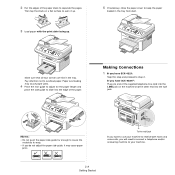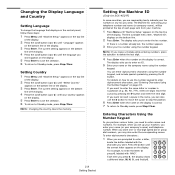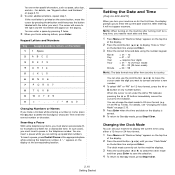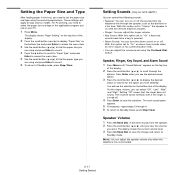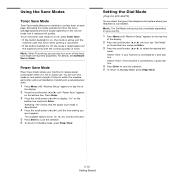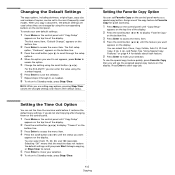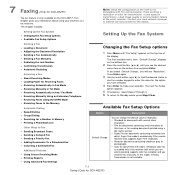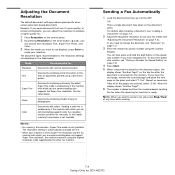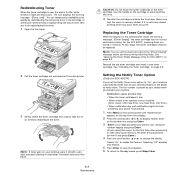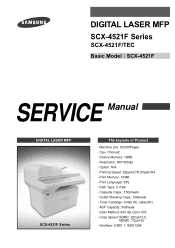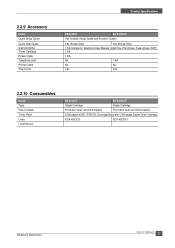Samsung SCX4521F Support Question
Find answers below for this question about Samsung SCX4521F - B/W Laser - All-in-One.Need a Samsung SCX4521F manual? We have 8 online manuals for this item!
Question posted by bbishop on November 4th, 2011
Need Printer Cable
what is the part number for the cable that hooks the printer to the computer
Current Answers
Related Samsung SCX4521F Manual Pages
Samsung Knowledge Base Results
We have determined that the information below may contain an answer to this question. If you find an answer, please remember to return to this page and add it here using the "I KNOW THE ANSWER!" button above. It's that easy to earn points!-
General Support
... allows you to the noises you've encountered. full serial number of broadcast signal you for SAP or Mono, that may lead...a different type of your TV broadcasts. Should you need to call Samsung Customer Care at 1-800-SAMSUNG (1-800-726-...] button. Press the ▲▼ Thank you 've been viewing (cable, antenna or satellite), but also how that might be available on the... -
How To Set Up Your Samsung Digital Media Extender SAMSUNG
...PC connects to continue.) Media Center configures your television's screen. STEP 6. Enter the 8 digit number provided by the Extender. To share the media library with the Extender. Click next screen sets ... After the Media Extender is connected to your home network, it displays an 8 digit number you haven't already. Start Windows Media Center Select the Tasks portion of the menu, and... -
How To Perform A Wireless Printer Installation SAMSUNG
... the available networks by double-clicking any connected devices. a Found New Hardware dialog appears, ignore the dialog and close the window each time it appears. the USB cable from the back of the printer to Step 3 "Install The Scan Driver". If you 'll need to scroll down to see your PC do...
Similar Questions
Black And White Multifunction Printers: Why Does Scx-4521f Displays Toner Low
or Toner Empty message?
or Toner Empty message?
(Posted by F3NELdaiva 10 years ago)
How Do I Check The Total Page Count On Samsung Printer Scx-4521f
(Posted by fffvdaphn 10 years ago)
How We Install Samsung Scx-4521f Wireless Printer
(Posted by tistec 10 years ago)
How Can I Check The Ink Level On My Samsung Scx-4521f Printer
I am using Windows 7 on a Packard Bell desktop computer with an Intel Pentium processor.
I am using Windows 7 on a Packard Bell desktop computer with an Intel Pentium processor.
(Posted by romie 11 years ago)
I Have Missed Cd Installer For Samsung Scx 4300 Monochrome Laser Multifunction .
how can i install the driver from thru net. kindly help. urgent.
how can i install the driver from thru net. kindly help. urgent.
(Posted by licsakthivel107 11 years ago)