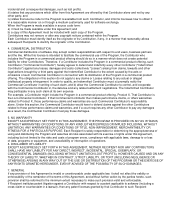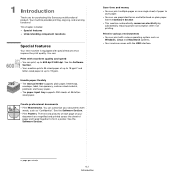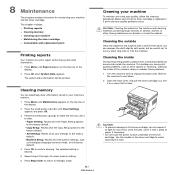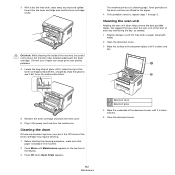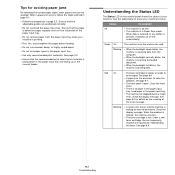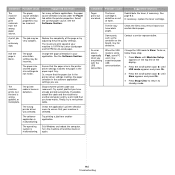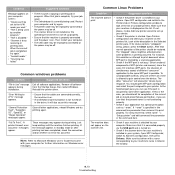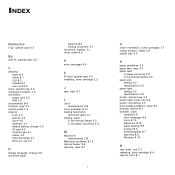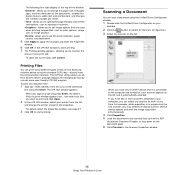Samsung SCX-4300 Support Question
Find answers below for this question about Samsung SCX-4300 - SCX 4300 B/W Laser.Need a Samsung SCX-4300 manual? We have 7 online manuals for this item!
Question posted by cabrelles on August 12th, 2012
Error During Scan
Dear Sirs,
My SCX-4300 printer/scanner is indicating an error while trying to scan. Can you please indicate me if this problem can be solved by downloading any additional drivers?
Thank you very much!
Marisa (Madrid, Spain)
Current Answers
Related Samsung SCX-4300 Manual Pages
Samsung Knowledge Base Results
We have determined that the information below may contain an answer to this question. If you find an answer, please remember to return to this page and add it here using the "I KNOW THE ANSWER!" button above. It's that easy to earn points!-
How To Perform A Wireless Printer Installation SAMSUNG
...a printer on a network using WPA2 as the encryption method. You can use WEP but WPA or WPA2 are better alternatives. CLX-3175FW STEP 2 STEP 3 STEP 4 Before getting Started install your printer wirelessly you download the latest Print and Scan drivers for additional information. How To Perform A Wireless Printer Installation (Apple AirPort) Product : Printers & Multifunction >... -
General Support
... Have A 9-Pin Serial Port. How Do I Remedy This? Where Can I Get Bomb Errors Installing Palm Desktop For My SPH-I300. I Download Additional Ringtones For My I300? I Turn It On. My Phone Must Be Reset Every Time I Run Multiple Other USB Devices Through A USB Hub. How Do I Turn Off The Phone Portion Of My I300... -
General Support
..., What Should I Do? To resolve lockups or fatal exception errors try both of the methods below:: Retry the action that originally caused the lockup or fatal exception error When A Lock-up Or A Fatal Exception Error Occurs On My SCH-I910 (Omnia) Phone, What Should...
Similar Questions
Hello My Samsung Scx 4300 Printer Lus Error Display For Screen
(Posted by manish123 9 years ago)
Win 8 Os Will Not See My Samsung Scx-4216f Printer.
Tried to install latest driver for win 8. There seems to be at least two. One is SamsungUniversalPri...
Tried to install latest driver for win 8. There seems to be at least two. One is SamsungUniversalPri...
(Posted by appeldeel 10 years ago)
I Have Missed Cd Installer For Samsung Scx 4300 Monochrome Laser Multifunction .
how can i install the driver from thru net. kindly help. urgent.
how can i install the driver from thru net. kindly help. urgent.
(Posted by licsakthivel107 11 years ago)
Chattering Noise Of Scanner Of Samsung Scx 4500 Printer
Hello, the scanner of my Samsung SCX 4500 printer systematically produces a chattering noise after ...
Hello, the scanner of my Samsung SCX 4500 printer systematically produces a chattering noise after ...
(Posted by michaelhoff 12 years ago)
Samsung Scx-4300 Printer 'toner Exhausted Replace Toner'
Samsung SCX-4300 printer shows "Toner exhausted Replace Toner" error not removed with new printer ch...
Samsung SCX-4300 printer shows "Toner exhausted Replace Toner" error not removed with new printer ch...
(Posted by gauravdas1989 12 years ago)