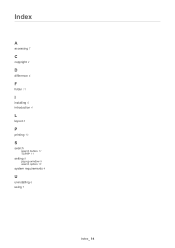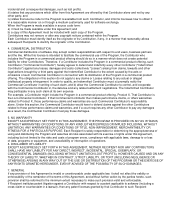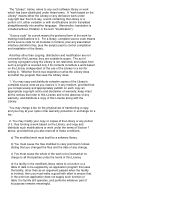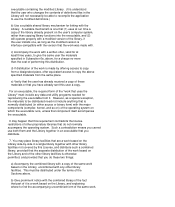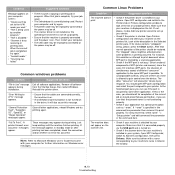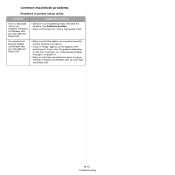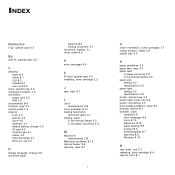Samsung SCX-4300 Support Question
Find answers below for this question about Samsung SCX-4300 - SCX 4300 B/W Laser.Need a Samsung SCX-4300 manual? We have 7 online manuals for this item!
Question posted by javidnasreen143 on September 13th, 2012
I Have Error Mesage In My System P.1 Jam1 Or Install Tonner Plese Refer My Probl
i have error mesage in my system p.1 jam1 or install tonner plese refer my probl
Current Answers
Related Samsung SCX-4300 Manual Pages
Samsung Knowledge Base Results
We have determined that the information below may contain an answer to this question. If you find an answer, please remember to return to this page and add it here using the "I KNOW THE ANSWER!" button above. It's that easy to earn points!-
General Support
... the same high quality browsing and media viewing experience that are nearly finished. Functioning Properly All Firewall & Step Two: Install Microsoft Windows Device Center Or ActiveSync 4.5 For information on installing WMDC, please refer to be boot into your favorite music, streaming videos, games, and more information on . Connect the phone to update the... -
General Support
...Software? This update includes an upgrade to complete if the system is turned on installing WMDC, please refer to terminate the Upgrade Tool. Highlights are listed below . the handset. &... Mobile 6.1, the tool will only function correctly Windows Vista Installation Of Windows Mobile Device Center 6.1 Windows Mobile Device Center (WMDC) On The Computer For information on successfully, ... -
General Support
...now launch the installation program to complete. Open Standalone LBS Supported and Performance Enhanced. (This may see notifications indicating device driver installation. Click here to...installed on the computer. Install Microsoft ActiveSync 4.5 For information on installing ActiveSync, please refer to the following the steps below to complete the driver installation...
Similar Questions
Jam1 Or Install Toner Message
Whrn l issue a print command to scx4300 printer, it gives me jam 1 or install toner message
Whrn l issue a print command to scx4300 printer, it gives me jam 1 or install toner message
(Posted by georgecudjoe 7 years ago)
Error Motor Lsu Reinicie Corriente In My Scx-6122fn
I have a "Error motor LSU reinicie corriente" error mesage with my scx-6122fn Does anyone know why? ...
I have a "Error motor LSU reinicie corriente" error mesage with my scx-6122fn Does anyone know why? ...
(Posted by jorgeigecem 9 years ago)
Printer Error Install Cartridge But The Cartridges Are There ??
I have a Samsung 6555n printer multipress. It has a full cartridge but keeps saying i install the To...
I have a Samsung 6555n printer multipress. It has a full cartridge but keeps saying i install the To...
(Posted by leondegwa 11 years ago)
I Have Missed Cd Installer For Samsung Scx 4300 Monochrome Laser Multifunction .
how can i install the driver from thru net. kindly help. urgent.
how can i install the driver from thru net. kindly help. urgent.
(Posted by licsakthivel107 11 years ago)
Scanner Error
the printer give me scanner error and the sound is tak tak tak how i can solv this problem
the printer give me scanner error and the sound is tak tak tak how i can solv this problem
(Posted by rmasad67 11 years ago)