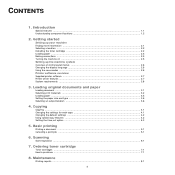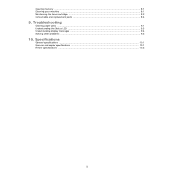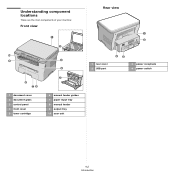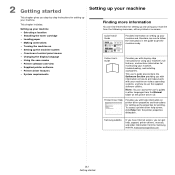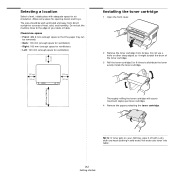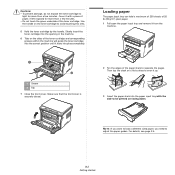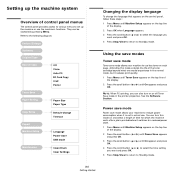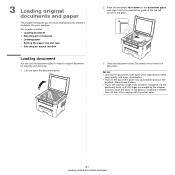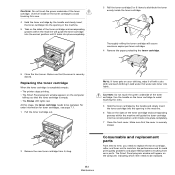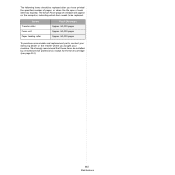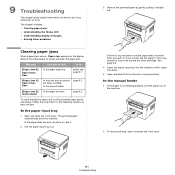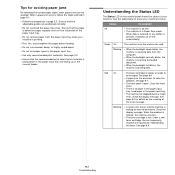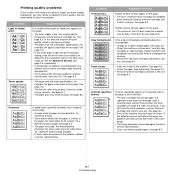Samsung SCX-4300 Support Question
Find answers below for this question about Samsung SCX-4300 - SCX 4300 B/W Laser.Need a Samsung SCX-4300 manual? We have 7 online manuals for this item!
Question posted by escon86 on April 5th, 2012
'toner Exhausted'
I Have Samsung SCX-4300, Now it not printing & giving a message "Toner Exhausted" But Toner Refilled yesterday
Onec upon some day it had same problem, we took printer for service to private vendor, they had some code on printer & it started working properly,
they had given us that code, but now code does't works
Samsung help / service center did not helped
Kindly Help me
Purushottam Sinha
Current Answers
Related Samsung SCX-4300 Manual Pages
Samsung Knowledge Base Results
We have determined that the information below may contain an answer to this question. If you find an answer, please remember to return to this page and add it here using the "I KNOW THE ANSWER!" button above. It's that easy to earn points!-
General Support
... it with a phone. All repair work on , pair with any way....qualified service center. Household users should not be incompatible with the device you start ...devices You can damage your headset while driving, follow local regulations in any other devices that you are creating a private... for a proper warranty service The warranty is void if the serial number, date code label or ... -
General Support
... headset work with Bluetooth...device complies with my car's electronics, radio, or computer? It does not imply that are creating a private link between two different phones. IMPORTANT SAFETY INSTRUCTIONS - The warranty is removed, or if the product has been subject to remember for a proper warranty service The warranty is void if the serial number, date code...qualified service center. ... -
General Support
...service center to the following two conditions: (1) This device may not cause interference and (2) This device...specifications were met. Getting started Your headset overview Button ... a proper warranty service The warranty is void if the serial number, date code label ... Users are creating a private link between the current call...work with your receipt or other proof of the FCC ...
Similar Questions
Pilote Installation Perdu Pendant Le Nettage De Mon Ordinateur
par megarde pilote d imprimant effaces de mon ordinateur ou puis je les retrouver merci pour votre a...
par megarde pilote d imprimant effaces de mon ordinateur ou puis je les retrouver merci pour votre a...
(Posted by josettebibal 1 year ago)
I Have A Samsung Scx-6545n That Give A Display Message, Adjusting Print Quality,
please wait. Prints 10 sheets pause then starts printing once again.
please wait. Prints 10 sheets pause then starts printing once again.
(Posted by Admin73684 7 years ago)
I Have Missed Cd Installer For Samsung Scx 4300 Monochrome Laser Multifunction .
how can i install the driver from thru net. kindly help. urgent.
how can i install the driver from thru net. kindly help. urgent.
(Posted by licsakthivel107 11 years ago)
My Printer 4300 Is Photo Copy Problem This Printer Computer Print Is Ok
samsung 4300
samsung 4300
(Posted by imukhan89 12 years ago)
My Samsung Scx 4623f Is Giving Me A Scanner Locked Error Message
(Posted by wellton82 12 years ago)