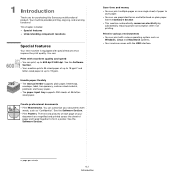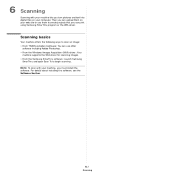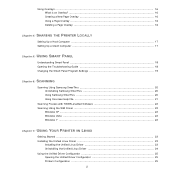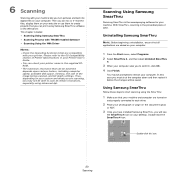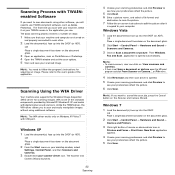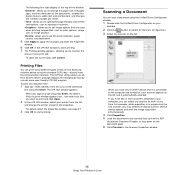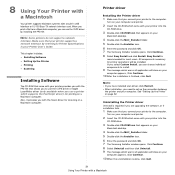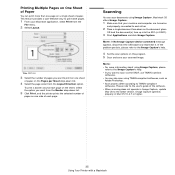Samsung SCX-4300 Support Question
Find answers below for this question about Samsung SCX-4300 - SCX 4300 B/W Laser.Need a Samsung SCX-4300 manual? We have 7 online manuals for this item!
Question posted by litlsto on December 4th, 2013
How To Scan Using Samsung Scx 4300
The person who posted this question about this Samsung product did not include a detailed explanation. Please use the "Request More Information" button to the right if more details would help you to answer this question.
Current Answers
Related Samsung SCX-4300 Manual Pages
Samsung Knowledge Base Results
We have determined that the information below may contain an answer to this question. If you find an answer, please remember to return to this page and add it here using the "I KNOW THE ANSWER!" button above. It's that easy to earn points!-
General Support
...press the Menu soft touch key Select Tools, using the navigation keys Select Bluetooth (5) Select Trusted Devices (3) Highlight the Bluetooth device to delete, using the keypad, then press the left soft ...type from the following categories for the detailed instructions below: Remove All Bluetooth Devices Delete All Calendar Events All Contacts Delete All Downloaded Content Delete All Call... -
How to Scan using Samsung Smart Thru SAMSUNG
... Feedback Q1. submit Please select answers for all of the Printer ML-3051N/3051ND 548. How to Clean the Inside of questions ok How to Scan using Samsung Smart Thru 457. Black and White Multifunction Printers 549. very dissatisfied very satisfied Q2. Product : Printers & Multifunction > Were you satisfied with this content? -
How to Use Collation Copy Feature in CLX-3160FN SAMSUNG
How to Use Collation Copy Feature in CLX-3160FN STEP 2 How to Use Collation Copy Feature in CLX-3160FN 549. CLX-3160FN 548. Product : Printers & Multifunction > How to Use Collation Copy Feature in SCX-5530FN How to Scan using Samsung Smart Thru 547. Color Multifunction Laser Printers >