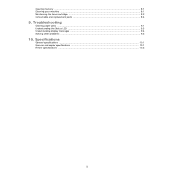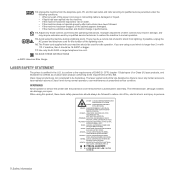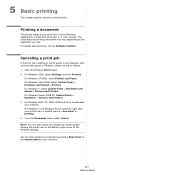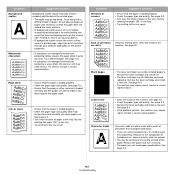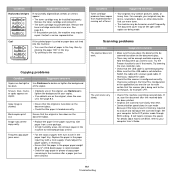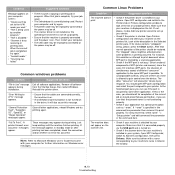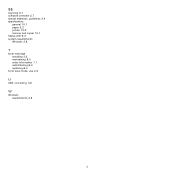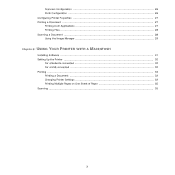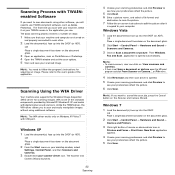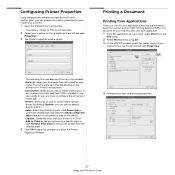Samsung SCX-4300 Support Question
Find answers below for this question about Samsung SCX-4300 - SCX 4300 B/W Laser.Need a Samsung SCX-4300 manual? We have 7 online manuals for this item!
Question posted by flidsco on December 15th, 2011
Photocopy/printer/scanner Scx-4300
At moment, can not copy & print...
Displayer shown: "invalid tonner"
Please kindly advise us how to do?
Thank you
Current Answers
Related Samsung SCX-4300 Manual Pages
Samsung Knowledge Base Results
We have determined that the information below may contain an answer to this question. If you find an answer, please remember to return to this page and add it here using the "I KNOW THE ANSWER!" button above. It's that easy to earn points!-
General Support
... Information Photoshop Elements uses pixels to Manage Color Conversion Choose File > Because a monitor operates in the printed image. Color management maps colors to be used for creating graphics that the printer can do this are displayed using the color management controls. Choose one . Choose File > Choose the appropriate profile for the... -
How to Clear Jam In the paper exit area SCX-4200 SAMSUNG
How to Clear Jam In the paper exit area SCX-4200 STEP 2 STEP 3 How to Clear Jam Around the toner cartridge in SCX-4200 How to Clear Jam In the paper exit area SCX-4200 452. How to use Clone Copy Feature 450. SCX-4200 451. Product : Printers & Multifunction > Black and White Multifunction Printers > -
How to Clear Jam in Paper Tray SCX-4725FN SAMSUNG
... questions ok Open and close the front cover to Clear Jam in Paper Tray SCX-4725FN STEP 3. How to resume printing 19151. How to Clear Jam in Paper Exit Area SCX-6345N/XAA Content Feedback Q1. Black and White Multifunction Printers > If no, please tell us why so we can improve the content. very...
Similar Questions
How To Reset Printer Samsung Scx-4300
(Posted by angebyde 10 years ago)
I Have Missed Cd Installer For Samsung Scx 4300 Monochrome Laser Multifunction .
how can i install the driver from thru net. kindly help. urgent.
how can i install the driver from thru net. kindly help. urgent.
(Posted by licsakthivel107 11 years ago)
Dwounload Driver Printer Scanner
(Posted by Anonymous-61294 12 years ago)
New Toner Cartridges For My Samsung Scx-4826fn But It Prints Blank Pages
I just purchased 2 new toner cartridges for my Samsung SCX-4826FN printer and I have tried both. the...
I just purchased 2 new toner cartridges for my Samsung SCX-4826FN printer and I have tried both. the...
(Posted by gabalawii 12 years ago)
How To Install Printer Samsung Scx 4300
how to install printer samsung scx 4300?
how to install printer samsung scx 4300?
(Posted by wardabungaku 12 years ago)