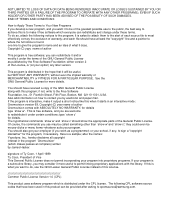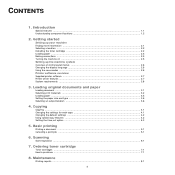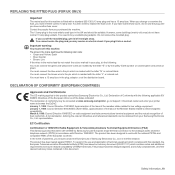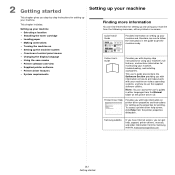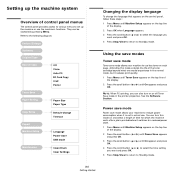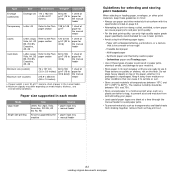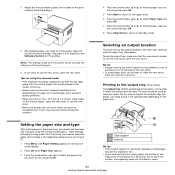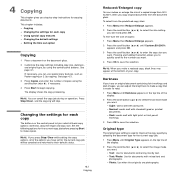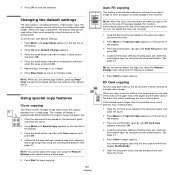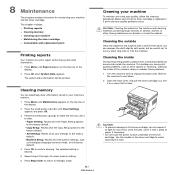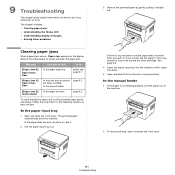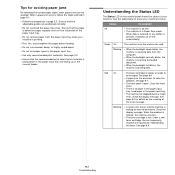Samsung SCX-4300 Support Question
Find answers below for this question about Samsung SCX-4300 - SCX 4300 B/W Laser.Need a Samsung SCX-4300 manual? We have 7 online manuals for this item!
Question posted by vinay771sharma on June 20th, 2012
How To Going Tech Mode Scx4300/xip
samsung printer problem
Current Answers
Related Samsung SCX-4300 Manual Pages
Samsung Knowledge Base Results
We have determined that the information below may contain an answer to this question. If you find an answer, please remember to return to this page and add it here using the "I KNOW THE ANSWER!" button above. It's that easy to earn points!-
General Support
...SGH-I607? Does My SGH-I607 Support Self Portrait Mode? Top Do I Fix This? My SGH-I607 Display Keeps Going Back To The Home Screen, How Do I Search For Someone...Category Specifications Using The Phone Bluetooth Contacts Display Sounds & Daylight Savings Time Patch for Mobile Devices Leap Year Calendar Patch for the SGH-I607 handset. Alarms Voice Dial, Notes Or Commands... -
General Support
... a mobile phone, depending on power. When this function. Call Transfer between the two callers. During music play, the AVRCP function allows the "Mode Button" on the device for 3 seconds. when the music player on the mobile phone is automatic; After the call ring tone will be heard through the HKT 450... -
General Support
...Alert Networks Data Mode GPS Voice Privacy Clear All Data (Allows you to erase all user data, installed programs and phone settings.) Emergency Call (Allows you device is not on ... - When replying to PC Wireless Manager Help Call History New Notes -------------------------- View - Go to Today Go to change setting of Signatures Check - Start Today (Tap Each To View Function) ...
Similar Questions
Hello My Samsung Scx 4300 Printer Lus Error Display For Screen
(Posted by manish123 9 years ago)
How To Enter In Tech Mode In Samsung Scx-4300
(Posted by shbay 9 years ago)
Win 8 Os Will Not See My Samsung Scx-4216f Printer.
Tried to install latest driver for win 8. There seems to be at least two. One is SamsungUniversalPri...
Tried to install latest driver for win 8. There seems to be at least two. One is SamsungUniversalPri...
(Posted by appeldeel 10 years ago)
Chattering Noise Of Scanner Of Samsung Scx 4500 Printer
Hello, the scanner of my Samsung SCX 4500 printer systematically produces a chattering noise after ...
Hello, the scanner of my Samsung SCX 4500 printer systematically produces a chattering noise after ...
(Posted by michaelhoff 11 years ago)
Samsung Scx-4300 Printer 'toner Exhausted Replace Toner'
Samsung SCX-4300 printer shows "Toner exhausted Replace Toner" error not removed with new printer ch...
Samsung SCX-4300 printer shows "Toner exhausted Replace Toner" error not removed with new printer ch...
(Posted by gauravdas1989 12 years ago)