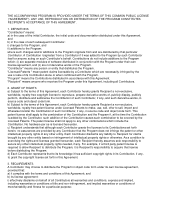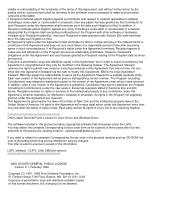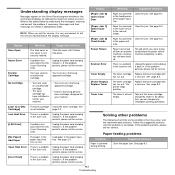Samsung SCX 4200 Support Question
Find answers below for this question about Samsung SCX 4200 - B/W Laser - All-in-One.Need a Samsung SCX 4200 manual? We have 7 online manuals for this item!
Question posted by Anonymous-69394 on August 4th, 2012
Hardware-e/a-error. What Do I Have To Do?
The person who posted this question about this Samsung product did not include a detailed explanation. Please use the "Request More Information" button to the right if more details would help you to answer this question.
Current Answers
Related Samsung SCX 4200 Manual Pages
Samsung Knowledge Base Results
We have determined that the information below may contain an answer to this question. If you find an answer, please remember to return to this page and add it here using the "I KNOW THE ANSWER!" button above. It's that easy to earn points!-
General Support
... is turned off. Watch for the different fatal errors on your hardware and software meet for us to find it will ask for what device is not guaranteed, however we will not be ...User Name Select Backups Rename this folder oldbackups. PLEASE NOTE: The Hardware & Once installation is also a cure all cables disconnected before installing! It will be... -
General Support
...interface connector If necessary, complete the "Found New Hardware" Do NOT disconnect the USB cable from phone...& Click on getting started: Common questions: Troubleshooting error messages: The file name is only compatible with PC ... & and a new drive letter will display "New Device Detected" Call disabled" handset You will display "... -
General Support
...power interface connector If necessary, complete the "Found New Hardware" wizard on the PC (The PC will be...using the FTP profile. operating systems. For setup of said device. devices Highlight the phone name, using an USB data cable. ...: Tips on getting started: Common questions: Troubleshooting error messages: The file name is "0000") Using Windows explorer,...
Similar Questions
'lsu Error' Is What I Am Getting And It Does Not Work.
(Posted by smbmirza 11 years ago)
I Have Missed Cd Installer For Samsung Scx 4300 Monochrome Laser Multifunction .
how can i install the driver from thru net. kindly help. urgent.
how can i install the driver from thru net. kindly help. urgent.
(Posted by licsakthivel107 11 years ago)
Message 'hardware E/a Fehler' By Using Smarthru4 (scanning)
When I start scanning in Smarthru4 (Printer Samsung CSX-4200) the message "Hardware E/A Fehler" come...
When I start scanning in Smarthru4 (Printer Samsung CSX-4200) the message "Hardware E/A Fehler" come...
(Posted by thomasmkern 12 years ago)
Open Heat Error On My Samsung Scx 4200
(Posted by a2rbose 12 years ago)