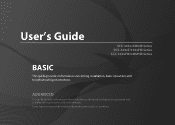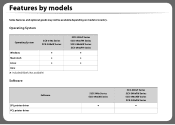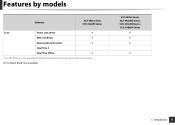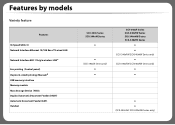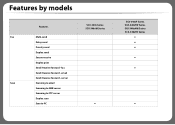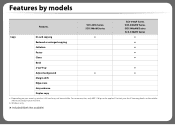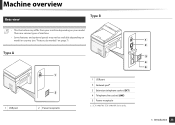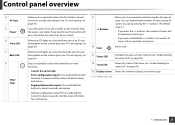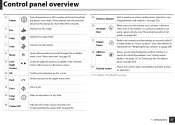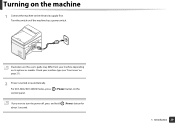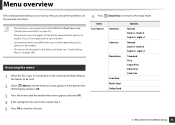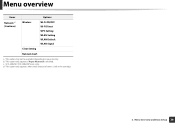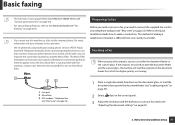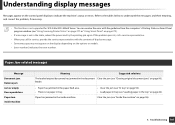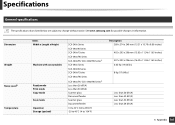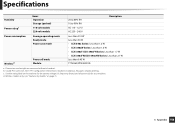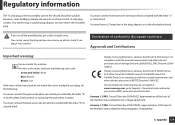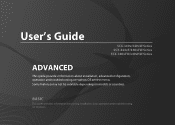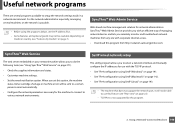Samsung SCX-3405W Support Question
Find answers below for this question about Samsung SCX-3405W.Need a Samsung SCX-3405W manual? We have 4 online manuals for this item!
Current Answers
Answer #1: Posted by Odin on December 21st, 2018 10:41 AM
Hope this is useful. Please don't forget to click the Accept This Answer button if you do accept it. My aim is to provide reliable helpful answers, not just a lot of them. See https://www.helpowl.com/profile/Odin.
Related Samsung SCX-3405W Manual Pages
Samsung Knowledge Base Results
We have determined that the information below may contain an answer to this question. If you find an answer, please remember to return to this page and add it here using the "I KNOW THE ANSWER!" button above. It's that easy to earn points!-
General Support
...to connect to Netflix, activate your routers web based setup page by manufacturer. Popular Router IP Addresses Each manufacturer has a unique configuration tool, along with the router. For further troubleshooting,...powered on when the request is to keep people and software on the player for all devices sit unplugged for further support. If you may be putting the BD Player on... -
General Support
...Family" Belkin: 192.168.2.1 D-Link: 192.168.0.1 Linksys: 192.168.1.1 Netgear: A wireless device such as a program on the manufacturer's support site to provide you 're unsure about. ...Blu-ray player receives broadcast messages from all access points within range that indicates the IP address and default login and password for your changes. Check the bottom of the ... -
Configuring PC Share Manager SAMSUNG
...and reconfigure it can now access any compatible media you disable your owner's manual. Select Set Device Policy from sharing information on your TV and computer, and then let your DLNA TV, follow... sure the TV is working properly, then PC Share Manager displays the TV and its IP address in the upper left of programs permitted to access meets the format requirements specified in...
Similar Questions
Ip Address Of Samsung Scx-3405w?
What is the IP address of Samsung SCX-3405W? Thank you.
What is the IP address of Samsung SCX-3405W? Thank you.
(Posted by katilevoranta 3 years ago)
What Is The Wifi Passcode/security Code For The samsung Scx 3405w Printer.
Moved and lost my manual, my computer has a corrupted drive. I am trying to print via my Samsung Gal...
Moved and lost my manual, my computer has a corrupted drive. I am trying to print via my Samsung Gal...
(Posted by Shauntay 9 years ago)
Samsung Scx-3405w Laser Printer Manual
I have an scx 3405w printer and have thoroughly enjoyed it. It is wirelessly connected to my pc whic...
I have an scx 3405w printer and have thoroughly enjoyed it. It is wirelessly connected to my pc whic...
(Posted by jeffreyghearne 10 years ago)
Cartridge Counter Reset
Hello. We have a Samsung multifunctions fax scx-4828fn. We replaced the cartridge when the machine w...
Hello. We have a Samsung multifunctions fax scx-4828fn. We replaced the cartridge when the machine w...
(Posted by phuongtran 12 years ago)