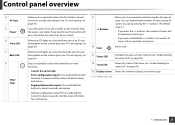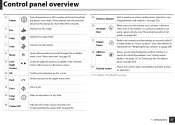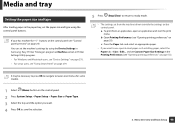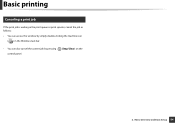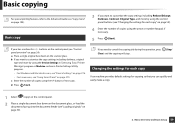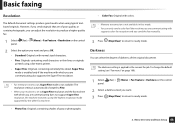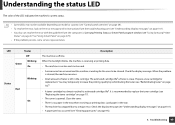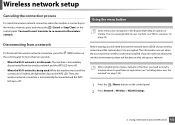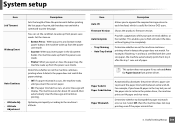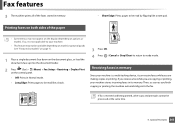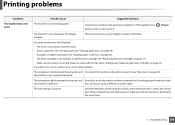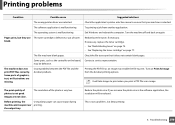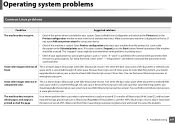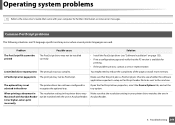Samsung SCX-3405FW Support Question
Find answers below for this question about Samsung SCX-3405FW.Need a Samsung SCX-3405FW manual? We have 5 online manuals for this item!
Question posted by thomascl36 on February 1st, 2013
Stopped Printing In Middle Of Job
Brand new and after about 70 pages in the middle of a job it stopped printing and printed this page:
SPL Error - Incomplete Session by time out
POSITION : 0x7119f6 (7412241)
SYSTEM : h6fw_5.58/os_hook
LINE : 1428
VERSION : SPL 5.58 03-14-2012
Current Answers
Related Samsung SCX-3405FW Manual Pages
Samsung Knowledge Base Results
We have determined that the information below may contain an answer to this question. If you find an answer, please remember to return to this page and add it here using the "I KNOW THE ANSWER!" button above. It's that easy to earn points!-
General Support
...Version Bluetooth 2.0 Support Profile Headset Profile, Hands-Free Profile Operating range Up to 30 feet (10 meters) Maximum Standby time Up to 100 hours* Maximum Active time...a complex piece of the device. Standby mode: The headset...hold the Multifunction button until the...headset responds slowly, stops responding, or freezes...VERTICAL, HORIZONTAL, OR FLOOR MOUNT POSITION. For A List Of ... -
General Support
... is loaded with software version AI30, the software version will read: S:PA523 AI30 Hardware Version of the handset will read: Hardware H:A523.03 NOTE: The Hardware and Software Versions shown above are for Menu Select Customize (1) Select Settings (7) Select Device (6) Enter Password, using the keypad, the default is loaded with Hardware Version 3, the sixth line of text will... -
General Support
... 1: TTY Full 2: TTY + Hear 3: TTY + Talk 4: TTY Off 7: Update Phone Software 0: Phone Info 1: Phone Number 2: Icon Glossary 3: Version 4: Advanced *: Bluetooth 1: Enable (On/Off) 2: Visibility 1: Always visible 2: Visible for 3min 3: Hidden 3: Device name 4: Exchange FTP Folder 5: Device Info IN USE MENU - Fade Tone (On/Off) 5: Power On (On/Off) 6: Power Off (On/Off) 4: Key...
Similar Questions
Ipad Ios 6 Printing With A Scx-340w
Is This Printer Compatible With Air Printin
My iPad iOS 6 is unable to find the printer. What can I do? thank you
My iPad iOS 6 is unable to find the printer. What can I do? thank you
(Posted by Prada2rv 11 years ago)
Any Other Option For Clearing Paper Jams?
According to the user manual and any information I've been able to find online, the only way to remo...
According to the user manual and any information I've been able to find online, the only way to remo...
(Posted by jenhunter369 11 years ago)
Ihave A Printer Scx-4725 Fn I Am Not Able To Send A Fax, Comm Error
(Posted by mitsu5532 11 years ago)