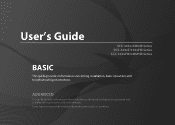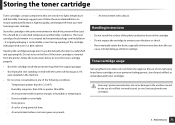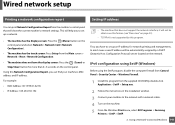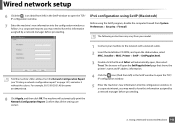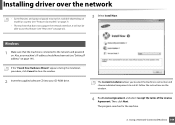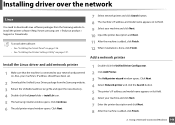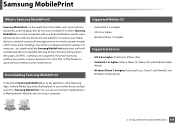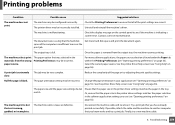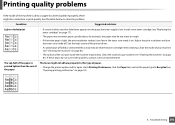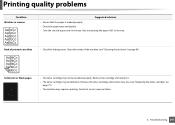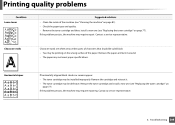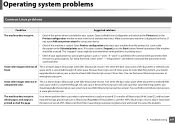Samsung SCX-3405FW Support Question
Find answers below for this question about Samsung SCX-3405FW.Need a Samsung SCX-3405FW manual? We have 5 online manuals for this item!
Question posted by Anonymous-122590 on October 14th, 2013
I Lost My Installation Disc How Can I Get A New One
The person who posted this question about this Samsung product did not include a detailed explanation. Please use the "Request More Information" button to the right if more details would help you to answer this question.
Current Answers
Answer #1: Posted by TheWiz on October 14th, 2013 2:47 PM
The drivers for this printer can be downloaded here:
http://www.samsung.com/us/support/owners/product/SCX-3405FW/XAA
Related Samsung SCX-3405FW Manual Pages
Samsung Knowledge Base Results
We have determined that the information below may contain an answer to this question. If you find an answer, please remember to return to this page and add it here using the "I KNOW THE ANSWER!" button above. It's that easy to earn points!-
General Support
...install, click Start and type in red. Performing a Full Reset After the download has completed, it is recommended that SAMSUNG USB Composite Device device...installation...device...installed...Install Windows Mobile Device Center For My Windows Mobile Device...Installation Of Windows Mobile Device Center 6.1 Install Microsoft Windows Mobile Device...installing Windows Mobile Device... Device drivers...installation.... -
General Support
...the Edit Menu and select Copy In a separate Explorer window, navigate to the desired destination folder for new Bluetooth devices Highlight the phone name, using a card no larger than 2GB. Click the Start Sync button to ... to go directly to your PC's display (see example below : After installing, connect the SGH-i617 to the PC using Microsoft ActiveSync follow the steps below : -
General Support
... Listing by performing any of WMDC (from Microsoft Outlook to their Desktop, for Validation Note: Microsoft may accidentally be displayed in a new window . Because of the length of the installation. This is lost, Microsoft's Windows Mobile Device Center, also known as the following link to the Microsoft Download page for Windows Mobile...
Similar Questions
How To Install A Software Of Samsung Scx 4300 Xip
(Posted by AkAaron 10 years ago)
Printer Does Not Print After Installation
Samsung Laser MFP SCX 340xF after proper installation on Windows 7 says: The service of "active di...
Samsung Laser MFP SCX 340xF after proper installation on Windows 7 says: The service of "active di...
(Posted by thtreese 11 years ago)
Genuine Toner Cartridge For My Printer Returns An 'incompatible Toner Cartridge'
After Installing my new cartridge MLT-D101S into SCX-3405fw I receive an error message and am unabl...
After Installing my new cartridge MLT-D101S into SCX-3405fw I receive an error message and am unabl...
(Posted by rob72256 11 years ago)
I Have Installed A New Black Toner Cartridge, Now Getting Fading On The Edges Es
(Posted by katherinethomson 11 years ago)