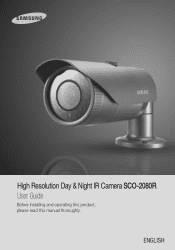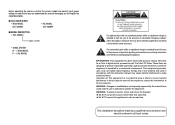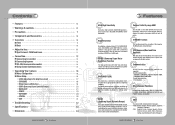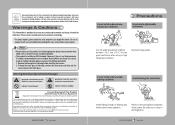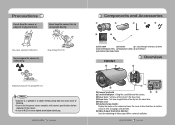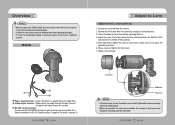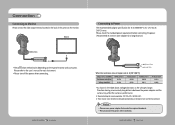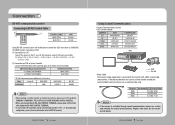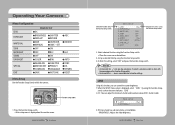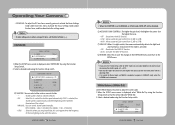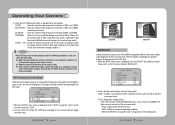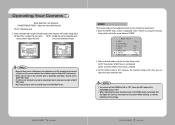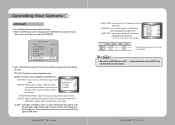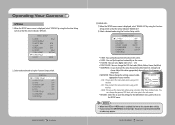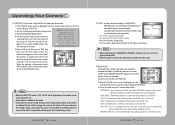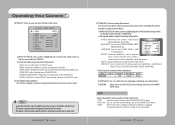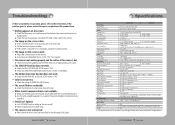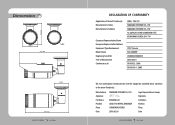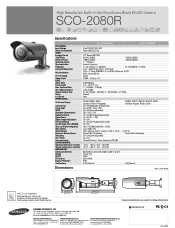Samsung SCO-2080R Support Question
Find answers below for this question about Samsung SCO-2080R.Need a Samsung SCO-2080R manual? We have 2 online manuals for this item!
Question posted by Giova on March 4th, 2012
Can Work In Pal The Rm Model?
The person who posted this question about this Samsung product did not include a detailed explanation. Please use the "Request More Information" button to the right if more details would help you to answer this question.
Current Answers
Related Samsung SCO-2080R Manual Pages
Samsung Knowledge Base Results
We have determined that the information below may contain an answer to this question. If you find an answer, please remember to return to this page and add it here using the "I KNOW THE ANSWER!" button above. It's that easy to earn points!-
General Support
While all models. Samsung netbooks manufactured 2 Netbooks that are 3G compatible the N150 and the N310 for all Samsung netbooks have a SIM card slot located beneath the battery, the slot does not work for the US market. Are Samsung Netbooks 3G Compatible? -
General Support
...5 seconds, the "Player Recovery Device" When the Quick Download is displayed on your model, it will be deleted. What Is Firmware And Why Would I Updated The Firmware On My ... recognized. The upgrade window will appear when the Recovery process is running, the screen will work for most models, however, please see the list of our Support Page. When the program is complete.... -
General Support
... setting) Brightness Options: -2.0 to 11 For more information about the SPH-I350 (Intrepid) Click Here What Are The Camera/Camcorder Specifications On My SPH-I350 (Intrepid) Phone? What Are The Camera / Camcorder Specifications On My ((MODEL)) Phone? Settings 1 to +2.0 White Balance: Auto, Cloudy, Fluorescent, Sunny/Daylight, Tungsten Quality: Normal, Economy, High Color Tones...
Similar Questions
Re-wiring My Samsung Camera
My power supply was cut and stolen, i need to rewire it but i'm not sure where each wire goes my cam...
My power supply was cut and stolen, i need to rewire it but i'm not sure where each wire goes my cam...
(Posted by donsacoming73 7 years ago)
Sco-2080rp
HI, im facing some problem for sco-2080rp. when night time,camera IR is on,it become touch light. i...
HI, im facing some problem for sco-2080rp. when night time,camera IR is on,it become touch light. i...
(Posted by david59616 9 years ago)
Black Line On Monitor
CCTV black line on samsung srd422monitor/recorder. camera samsung sco 2080r tried ground loop .........
CCTV black line on samsung srd422monitor/recorder. camera samsung sco 2080r tried ground loop .........
(Posted by andysheppard 10 years ago)
I Have A Samsung Color Quad Observation Security Camera. Sod14c4ln.
The monitor is so bulky and HEAVY, I'm wanting to know is I can some how replace it with a PC monito...
The monitor is so bulky and HEAVY, I'm wanting to know is I can some how replace it with a PC monito...
(Posted by nevadacitybonnie 10 years ago)
Samsung Security Systems
i want to buy samsung security camera in oman so pls tell me where can i buy ?
i want to buy samsung security camera in oman so pls tell me where can i buy ?
(Posted by sohailrajapkar 11 years ago)