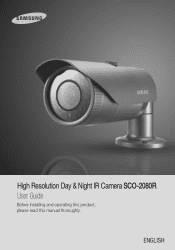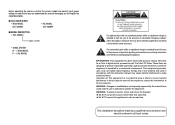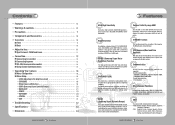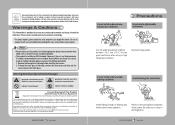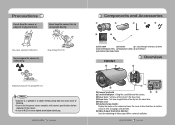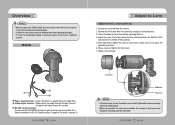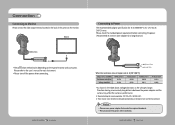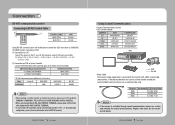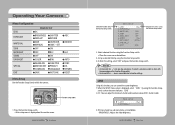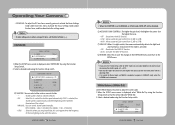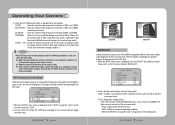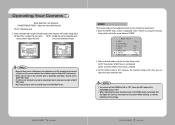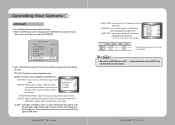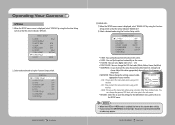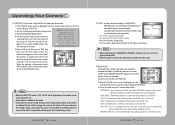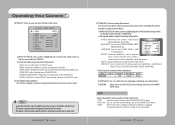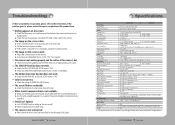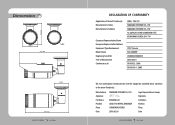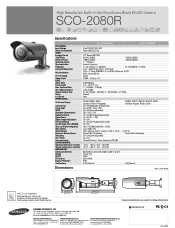Samsung SCO-2080R Support Question
Find answers below for this question about Samsung SCO-2080R.Need a Samsung SCO-2080R manual? We have 2 online manuals for this item!
Question posted by andysheppard on July 30th, 2013
Black Line On Monitor
CCTV black line on samsung srd422 monitor/recorder. camera samsung sco 2080r tried ground loop ......tried new 24 volt psu ....still same
Current Answers
Related Samsung SCO-2080R Manual Pages
Samsung Knowledge Base Results
We have determined that the information below may contain an answer to this question. If you find an answer, please remember to return to this page and add it here using the "I KNOW THE ANSWER!" button above. It's that easy to earn points!-
General Support
...4:3, Zoom1 (SD), Zoom2 (SD), JustScan (720P, 1080i, 1080p) Color Tone Silver (GR504/GR-806P) Black (BK07) Color System Multi (PAL/SECAM/NTSC3.58/NTSC4.43) Sound Speaker Type Built-In Sound output ...Way Burn-in Protection 3 Types of Anti-Burn Program Screen burn-in OSD Menu. SAMSUNG new plasma monitor supports Anti-burn protection timer in anywhere easily. Dynamic Contrast 10,000:1 How can find ... -
General Support
...plus (+) or minus (-) Zoom in depth, further down volume keys, located on the bottom Press the Camera key , located on the memory card unless a picture has been taken with a total of a microSDHC... the desired Sound or press Record New For Record New, follow the steps below : Press the red circle to start recording the voice memo Press the black square to stop recording Press Send to send the ... -
General Support
...steps below : Tap & Hold on any Voice Note to delete Tap on Select All Tap on the black square to confirm the deletion of the Voice Note To delete all Voice Notes ... or press the right soft key for Menu Tap on View Recording Toolbar Tap on the red circle to begin recording Tap on Yes to stop recording To delete a voice note follow the steps below : Tap &...
Similar Questions
Need Default Password For Srd850dcn
i have ansrd850dcn security cameras i need to reset the password as we purchased the business with n...
i have ansrd850dcn security cameras i need to reset the password as we purchased the business with n...
(Posted by briansteinhoff2 5 years ago)
Re-wiring My Samsung Camera
My power supply was cut and stolen, i need to rewire it but i'm not sure where each wire goes my cam...
My power supply was cut and stolen, i need to rewire it but i'm not sure where each wire goes my cam...
(Posted by donsacoming73 7 years ago)
Sco-2080rp
HI, im facing some problem for sco-2080rp. when night time,camera IR is on,it become touch light. i...
HI, im facing some problem for sco-2080rp. when night time,camera IR is on,it become touch light. i...
(Posted by david59616 9 years ago)
I Have A Samsung Color Quad Observation Security Camera. Sod14c4ln.
The monitor is so bulky and HEAVY, I'm wanting to know is I can some how replace it with a PC monito...
The monitor is so bulky and HEAVY, I'm wanting to know is I can some how replace it with a PC monito...
(Posted by nevadacitybonnie 10 years ago)
Samsung Security Systems
i want to buy samsung security camera in oman so pls tell me where can i buy ?
i want to buy samsung security camera in oman so pls tell me where can i buy ?
(Posted by sohailrajapkar 11 years ago)