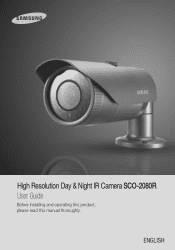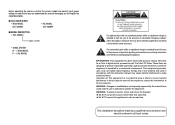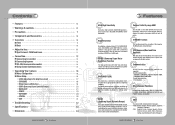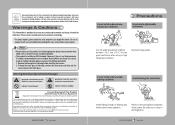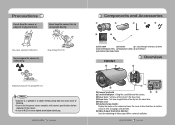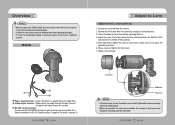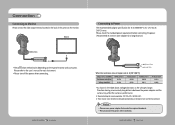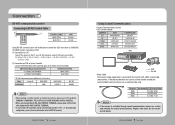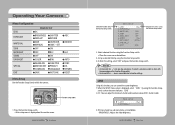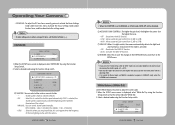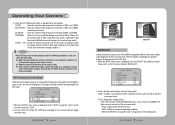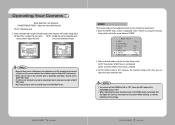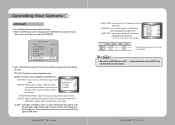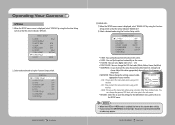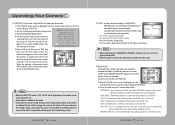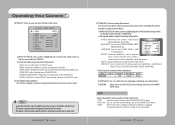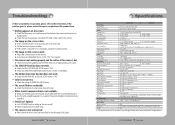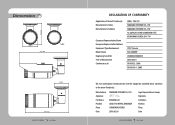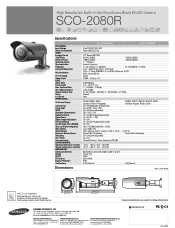Samsung SCO-2080R Support Question
Find answers below for this question about Samsung SCO-2080R.Need a Samsung SCO-2080R manual? We have 2 online manuals for this item!
Question posted by donsacoming73 on January 27th, 2017
Re-wiring My Samsung Camera
My power supply was cut and stolen, i need to rewire it but i'm not sure where each wire goes my camera is a Samsung SCO-2080R.
Current Answers
Answer #1: Posted by Troubleshooter101 on January 27th, 2017 11:13 PM
I have not find any wiring diagram or schematic on the web but i do found user manual of your product
https://www.manualslib.com/manual/316896/Samsung-Sco-2080r.html
Thanks
Please respond to my effort to provide you with the best possible solution by using the "Acceptable Solution" and/or the "Helpful" buttons when the answer has proven to be helpful. Please feel free to submit further info for your question, if a solution was not provided. I appreciate the opportunity to serve you!
Troublshooter101
Related Samsung SCO-2080R Manual Pages
Samsung Knowledge Base Results
We have determined that the information below may contain an answer to this question. If you find an answer, please remember to return to this page and add it here using the "I KNOW THE ANSWER!" button above. It's that easy to earn points!-
General Support
...nbsp; When the security feature to obtain the passcode Record the 14 digit Hexidecimal ESN The 8 ...8 digit ESN Record the 8 digit Hexidecimal ESN (Sample above: 29964D3A) Open Windows calculator on power down. NAM ( Number Assignment Module ) - The NAM is switched from the phone. is enabled... -
General Support
... your TV is working. If you have a DLP TV, click HERE for breaks, tears, or exposed wires . Check to fill out an online service request. To begin the service process, click to be sure that the power cable is fully inserted in your TV has failed and your television does not turn... -
General Support
... Drop 6) Clock 1 2) Banner 3) Backlight 1) LCD 5 Seconds 10 Seconds 15 Seconds Folder Open 2) KEYPAD 3) POWER SAVE On 4) Contrast 5) Auto Hyphen 6) Service LED 7) SOUNDS 1) Volume/Vibrate Silent 1 Beep Vibrate Vib+Ring... 1) AUTO DETECT data off 2) BAUD RATE Auto 19200 38400 57600 115200 230400 4) Security 1) LOCK PHONE Never On power up Now 2) CHANGE LOCK New code 3) EMERGENCY # 1) 911 2) #911 3)...
Similar Questions
Comparability Between Sco 2120r And Sco 2080r
Is the SCO2080R backwards compatible with the SCO 2120R
Is the SCO2080R backwards compatible with the SCO 2120R
(Posted by timtaylor 6 years ago)
How Do You Wire A Samsung Digital Camera Aod14c
(Posted by tgmedia2010 8 years ago)
Sco-2080rp
HI, im facing some problem for sco-2080rp. when night time,camera IR is on,it become touch light. i...
HI, im facing some problem for sco-2080rp. when night time,camera IR is on,it become touch light. i...
(Posted by david59616 9 years ago)
Black Line On Monitor
CCTV black line on samsung srd422monitor/recorder. camera samsung sco 2080r tried ground loop .........
CCTV black line on samsung srd422monitor/recorder. camera samsung sco 2080r tried ground loop .........
(Posted by andysheppard 10 years ago)
I Have A Samsung Color Quad Observation Security Camera. Sod14c4ln.
The monitor is so bulky and HEAVY, I'm wanting to know is I can some how replace it with a PC monito...
The monitor is so bulky and HEAVY, I'm wanting to know is I can some how replace it with a PC monito...
(Posted by nevadacitybonnie 10 years ago)