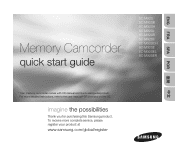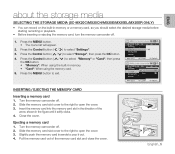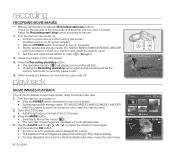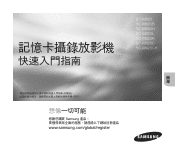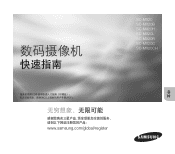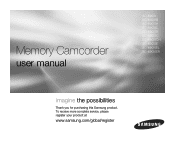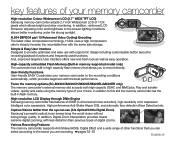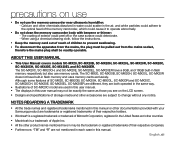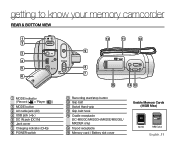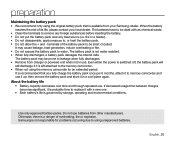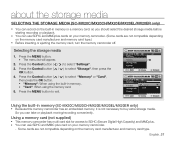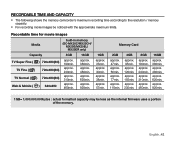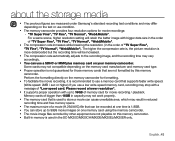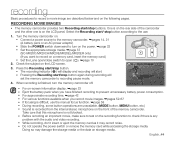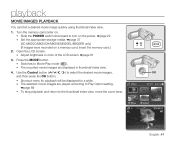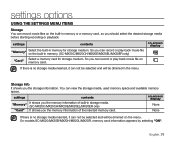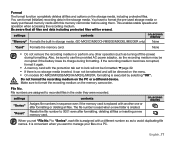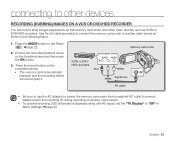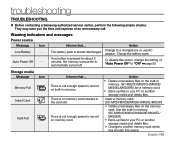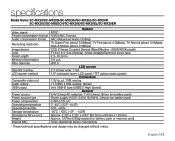Samsung SC MX20 Support Question
Find answers below for this question about Samsung SC MX20 - Camcorder - 680 KP.Need a Samsung SC MX20 manual? We have 5 online manuals for this item!
Question posted by rfja2000 on December 28th, 2012
Sc-mx20r/xaa Booting Problem
The person who posted this question about this Samsung product did not include a detailed explanation. Please use the "Request More Information" button to the right if more details would help you to answer this question.
Current Answers
Related Samsung SC MX20 Manual Pages
Samsung Knowledge Base Results
We have determined that the information below may contain an answer to this question. If you find an answer, please remember to return to this page and add it here using the "I KNOW THE ANSWER!" button above. It's that easy to earn points!-
General Support
...: Add Text Message, Add Voice Note Camcorder Video Format: 3G2 Max File Length: Up To Shared Memory Capacity Support for long movie format: FPS (Frames Per Second): ~15 (variable) Camcorder Controls & What Are The Camera/Camcorder Specifications On My Generic CDMA SCH-R810 Camera & Settings What Are The Camera/Camcorder Specifications On My Generic CDMA SCH... -
General Support
... Items Come With My SPH-m510? How Do I Delete All Images, Photos or Videos From My SPH-m510? How Do I Use Speed Dial On My SPH-m510? How...? Sprint m510 - FAQ Listing By Category Specifications Using The Phone Bluetooth Contacts Display Sounds Images MP3s Camera Camcorder General Miscellaneous Internet & Configurations Speed Dial Calendar, Time & How Do I Enable Or... -
General Support
... Ins: Add Text Message Camcorder Camcorder Type: Video Format: 3GP, MP4, VS Max File Length: Limited To Available Shared Memory Of 134MB For Normal Movie Length And 580KB For Multimedia Message Video Support for Long Movie Format: FPS (Frames Per Second): 15 Other: Controls Camera Specifications Camera Type: CMOS Physical...
Similar Questions
I Need Installation Cd For Samsung Flashcam Video Camera Model#smx-f34ln/xaa
(Posted by chris731948 10 years ago)
I Want To Send My Videos From My Camara Samsung Sc-mx20r/xax To My Computer
Does Someone Knows What Program I Have To Download To Get My Videos From The Video Camara To My Comp...
Does Someone Knows What Program I Have To Download To Get My Videos From The Video Camara To My Comp...
(Posted by fresita985 11 years ago)
No Picture On Lcd Screen On My Digital Video Camera Sc-d353
I get no pictue or any light on my lcd screen but i can retrieve pictures on my computer . My screen...
I get no pictue or any light on my lcd screen but i can retrieve pictures on my computer . My screen...
(Posted by joger571 12 years ago)