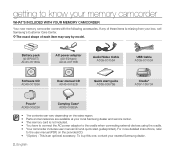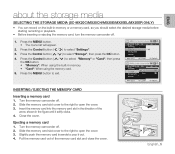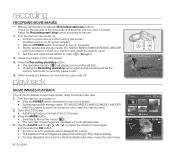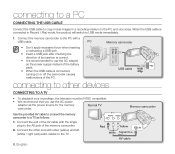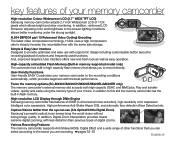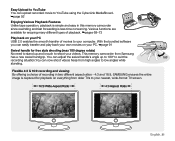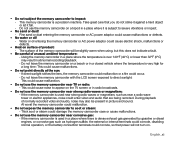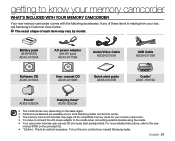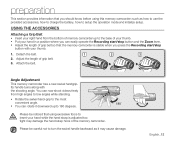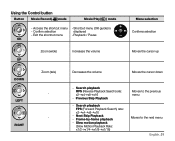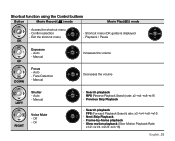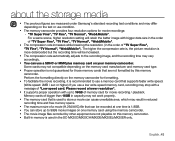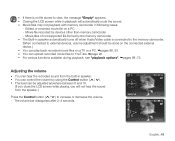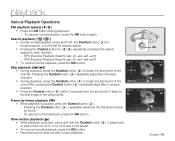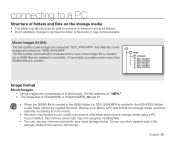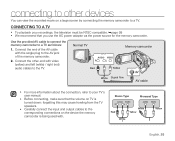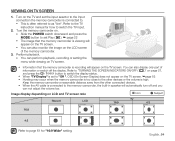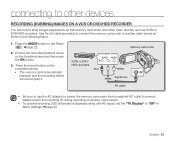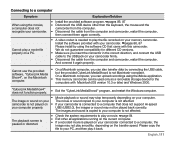Samsung SC MX20 Support Question
Find answers below for this question about Samsung SC MX20 - Camcorder - 680 KP.Need a Samsung SC MX20 manual? We have 5 online manuals for this item!
Question posted by hillcrestfilms on November 15th, 2012
(1) How Can I Increase The Volume When I Playback A Video The Camera?
The person who posted this question about this Samsung product did not include a detailed explanation. Please use the "Request More Information" button to the right if more details would help you to answer this question.
Current Answers
Related Samsung SC MX20 Manual Pages
Samsung Knowledge Base Results
We have determined that the information below may contain an answer to this question. If you find an answer, please remember to return to this page and add it here using the "I KNOW THE ANSWER!" button above. It's that easy to earn points!-
General Support
... keys Highlight Yes, using the navigation keys Press the OK button to confirm call log deletion Delete All Pictures/Videos To delete All Pictures Select Memory (8) Select My Pictures (2) Highlight any Sound to the factory default settings...: There are no configurable options available to record or playback videos Delete All Sounds/Ringtones To delete all voice memos Select Tunes & -
General Support
...key for Delete key for OK to confirm the deletion of All Call Logs Although the SGH-A237 phone features a 1.3 megapixel camera there are no configurable options available to confirm the deletion of All Phone memory Contacts To delete the call logs or call ...using the navigation keys Select Delete (4) Highlight All then press the Press the left soft key for Yes to record or playback videos. -
How To Change The Shutter Option On Your SC-HMX20 Camcorder SAMSUNG
... the Q.Menu button at the top left of your camcorder on your camcorder, follow these steps: Power your display screen. 858. High Definition > Product : Camcorders > How To Change The Focus Option On Your SC-HMX20 Camcorder How To Change The Shutter Option On Your SC-HMX20 Camcorder STEP 2 Accessing The Menu Options To change the...
Similar Questions
I Want To Send My Videos From My Camara Samsung Sc-mx20r/xax To My Computer
Does Someone Knows What Program I Have To Download To Get My Videos From The Video Camara To My Comp...
Does Someone Knows What Program I Have To Download To Get My Videos From The Video Camara To My Comp...
(Posted by fresita985 11 years ago)
Original Charger For Samsung Sc Mx20 Camcorder
where can i purchase or order an original charger and for my Samsung camcorder model SC MX20 and bat...
where can i purchase or order an original charger and for my Samsung camcorder model SC MX20 and bat...
(Posted by warrenroland35 12 years ago)
Where Can I Buy The Chord That Goes From The Video Camera Into My Computer?
I lost mine
I lost mine
(Posted by ptf2010 12 years ago)
No Picture On Lcd Screen On My Digital Video Camera Sc-d353
I get no pictue or any light on my lcd screen but i can retrieve pictures on my computer . My screen...
I get no pictue or any light on my lcd screen but i can retrieve pictures on my computer . My screen...
(Posted by joger571 12 years ago)