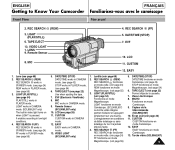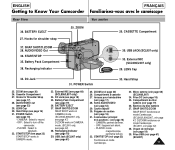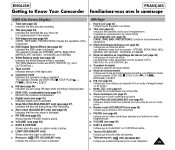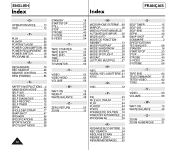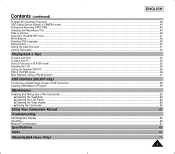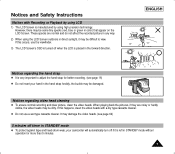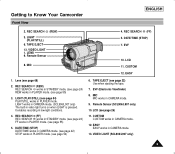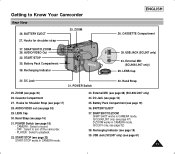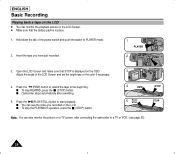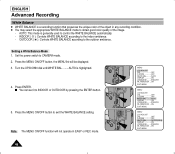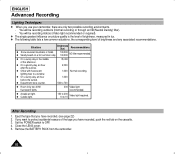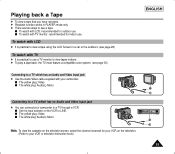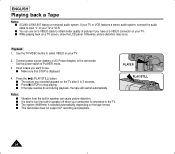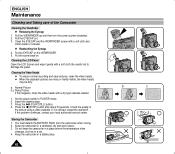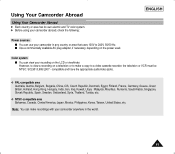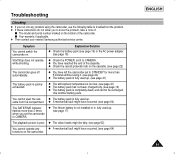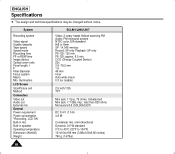Samsung SCL906 Support Question
Find answers below for this question about Samsung SCL906 - Hi8 Camcorder.Need a Samsung SCL906 manual? We have 3 online manuals for this item!
Question posted by rgordon on June 27th, 2011
White Lines And No Sound In Video Recordings
Hi, my videos were playing fine but now when I play them they have white lines in them and also there is no sound.
Current Answers
Related Samsung SCL906 Manual Pages
Samsung Knowledge Base Results
We have determined that the information below may contain an answer to this question. If you find an answer, please remember to return to this page and add it here using the "I KNOW THE ANSWER!" button above. It's that easy to earn points!-
General Support
...: Sounds, Video, Other Files, Music, Pictures Additional Notes & What Are The Memory Specifications On My SCH-U550 Phone? Mass Storage Max Supported Downloadable File Size Limited To Available Shared Memory Internal Memory Max Phonebook Entries 500 Total Download Capacity Ringtone Memory Capacity Max. System User Removable Camera/Camcorder Messaging System... -
General Support
... Stuff, IM, Images, Sounds, Video, Music, Other Files Mass Storage N/A Max Supported Downloadable File Size Limited To Available Shared Memory Internal Memory Max Phonebook Entries 1000 Total Download Capacity Ringtone Memory Capacity Max. What Are The Memory Specifications On My SGH-A517 Phone? System User Removable Camera/Camcorder Messaging System Memory... -
General Support
... Capacity: Up to 200 Push: Up to 2 GB Recommended Card Size: Folders Created At Format: Sounds, Video, Other Files, Images, Music Additional Notes & System User Removable Camera/Camcorder Messaging System Memory Phone Memory ROM 256 MB RAM User Memory Internal Shared 8 MB Top Shared Memory ...
Similar Questions
Need To But Batteries And Charger For
Need for samsung scl906 NTSC 8mm CAMCORDER Hi8
Need for samsung scl906 NTSC 8mm CAMCORDER Hi8
(Posted by Garry5meaghan2003 8 years ago)
I'm Unable To View My Recordings. My Camcorder Only Shows Lines. What Can I Do?
I ejected a tape and the tape was unraveling when I took it out. The tape came out with no problem, ...
I ejected a tape and the tape was unraveling when I took it out. The tape came out with no problem, ...
(Posted by stacey2477 9 years ago)
I Have This Video Recorder But Do Not Know What Type Tape Or Sd Card I Need
What do I need to record on this camera? It has an area thatopens but not sure what to buy
What do I need to record on this camera? It has an area thatopens but not sure what to buy
(Posted by Lorigaither 12 years ago)
No Sound On Recording
When I make a recording, there is no sound. The speaker is on. I took the front of the camcorder off...
When I make a recording, there is no sound. The speaker is on. I took the front of the camcorder off...
(Posted by moserosa2 13 years ago)