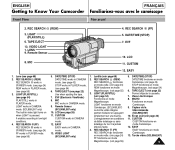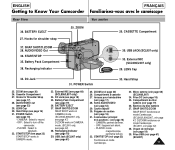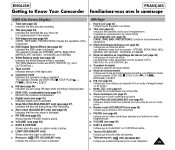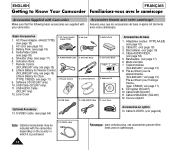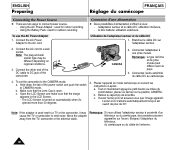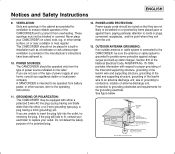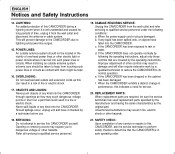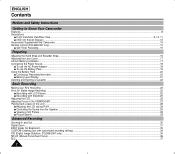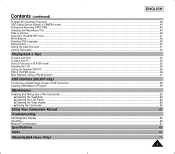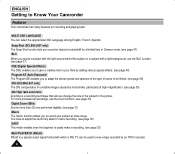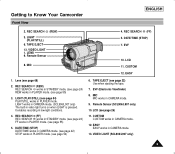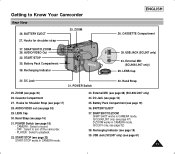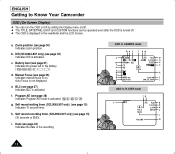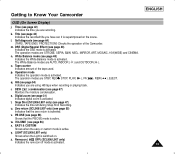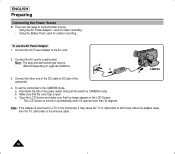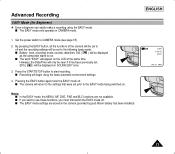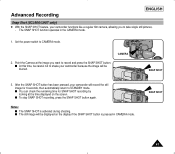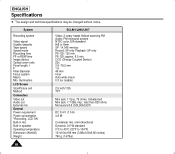Samsung SCL906 Support Question
Find answers below for this question about Samsung SCL906 - Hi8 Camcorder.Need a Samsung SCL906 manual? We have 3 online manuals for this item!
Question posted by moserosa2 on May 7th, 2011
No Sound On Recording
When I make a recording, there is no sound. The speaker is on. I took the front of the camcorder off and a small order wire was unpluged. I tried to plug it back in but still have no sound.
Current Answers
Related Samsung SCL906 Manual Pages
Samsung Knowledge Base Results
We have determined that the information below may contain an answer to this question. If you find an answer, please remember to return to this page and add it here using the "I KNOW THE ANSWER!" button above. It's that easy to earn points!-
General Support
...A Contact On My SGH-v205? SGH-v205? Can I Use Voice Recordings As Ringtones On My SGH-v205? Can I Configure The Backlight On...One Time Using My SGH-V205? Do I Disable Or Change The Camera Shutter Sound On My SGH-v205? How Do I Disable Or Change The ...Speed Dial On My SGH-v205? Do I Make A 3-Way Call, Or Conference Call On My SGH-v205? MP3s Camera Do I Take Pictures With My SGH-v205?... -
General Support
... SCH-R210 (Spex) Phone? Alarms Camera & Camcorder Camera Camcorder Display Sounds & Ringtones Images & Video MP3s Speed Dial Voice Dial, Notes Or... Images / Video How Do I Access Airplane Mode On My US Cellular SCH-R210 (Spex) Phone? How Do I Make A 3-Way... Cellular SCH-R210 (Spex) Phone? How Do I Access My Recorded Voice Notes On My US Cellular SCH-R210 (Spex) Phone? ... -
General Support
...Sound 3.6.2.1 Camera 3.6.2.2 Video Camera 3.6.3 Block Calls 3.6.4 Auto Save 3.7 Print Photos 3.8 Memory Info 3.8.1 Download Memory 3.8.2 System Memory 3.8.3 USB Disk 4 VIDEO + MUSIC 4.1 Video 4.1.1 Recent 4.1.2 Playlists 4.1.3 Videos 4.2 Download Video...USB Disk Mode 7.0.2 File Manager 7.0.3 Memory Info 7.* Voice Memo 7.*.1 Record Voice Memo 7.*.2 Review Voice Memo 8 MESSAGE 8.1 Write Text Message ...
Similar Questions
I'm Unable To View My Recordings. My Camcorder Only Shows Lines. What Can I Do?
I ejected a tape and the tape was unraveling when I took it out. The tape came out with no problem, ...
I ejected a tape and the tape was unraveling when I took it out. The tape came out with no problem, ...
(Posted by stacey2477 9 years ago)
Why There Is No Sound On My Video Camera After I Record?
(Posted by sunuky1288 12 years ago)
No Picture On Lcd Screen On My Digital Video Camera Sc-d353
I get no pictue or any light on my lcd screen but i can retrieve pictures on my computer . My screen...
I get no pictue or any light on my lcd screen but i can retrieve pictures on my computer . My screen...
(Posted by joger571 12 years ago)
White Lines And No Sound In Video Recordings
Hi, my videos were playing fine but now when I play them they have white lines in them and also ther...
Hi, my videos were playing fine but now when I play them they have white lines in them and also ther...
(Posted by rgordon 12 years ago)
Zooming In The Samsung Scl906 Camcord
i did zoom an image with the camera but am not able to remove the zoom what can i do.thak you
i did zoom an image with the camera but am not able to remove the zoom what can i do.thak you
(Posted by mbatskitwa 12 years ago)