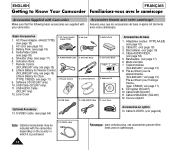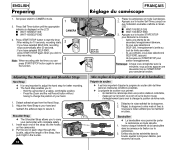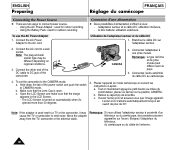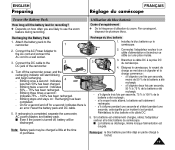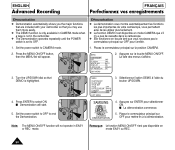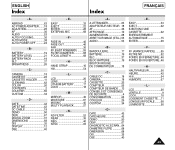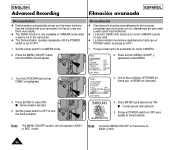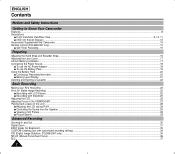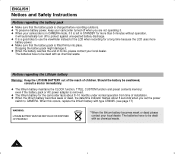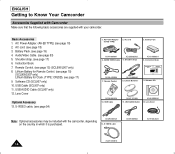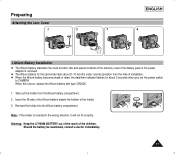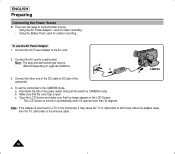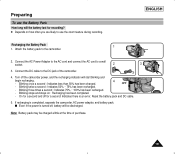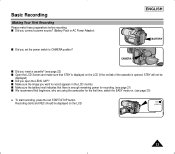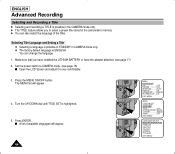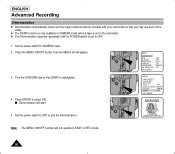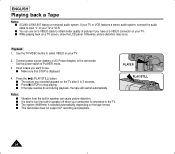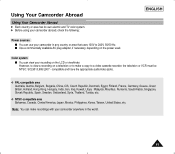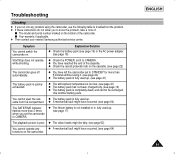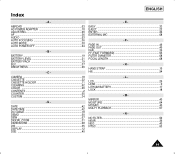Samsung SCL901 Support Question
Find answers below for this question about Samsung SCL901.Need a Samsung SCL901 manual? We have 3 online manuals for this item!
Question posted by sawmustafa on June 25th, 2014
Where Can I Samsung Scl 901 Ac Power Adapter
The person who posted this question about this Samsung product did not include a detailed explanation. Please use the "Request More Information" button to the right if more details would help you to answer this question.
Current Answers
Related Samsung SCL901 Manual Pages
Samsung Knowledge Base Results
We have determined that the information below may contain an answer to this question. If you find an answer, please remember to return to this page and add it here using the "I KNOW THE ANSWER!" button above. It's that easy to earn points!-
General Support
Before transferring, make sure your player battery is charged or connected to AC power. Note: If you try to transfer tracks to AC power, otherwise your Library. To view transfer status, click on the + in front of your player battery is charged or connected to your player that appears. ... -
General Support
... connected and working properly. Control Panel > Under the device heading called 'Samsung DV Camera' or 'DV Camcorder'. If you should see a device called Imaging Devices, you have ... is properly connected from your camcorder back into the operating system by using the power adapter (not battery). Restart your PC, then plug your PC. Device Manager ). In... -
General Support
... outlet. To ensure the life of your product, fill out our Online Service Request form so that we know that neither the AC cord nor the AC Power Adapter are defective and the problem is likely within the battery. If you are defective. The battery pack may be sure to...
Similar Questions
Looking For Ac Power Adapter Ad44-00038a Ac Cord Ad39-00028a
Are These Available?
Are These Available?
(Posted by ronandbarb2 10 years ago)
L Ooking To Purchase A Ac Power Adapter.
samsung video camcorder 8mm scw61/w62
samsung video camcorder 8mm scw61/w62
(Posted by ronandbarb02 10 years ago)
Why There Is No Sound On My Video Camera After I Record?
(Posted by sunuky1288 12 years ago)
Connect Samsung Scl901 8mm Camcorder To The Computer
How to connect Samsung SCL901 8mm camcorder to the computer in order to upload thep
How to connect Samsung SCL901 8mm camcorder to the computer in order to upload thep
(Posted by ybehsudi 12 years ago)