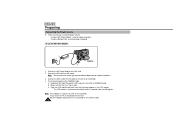Samsung SCL770 Support Question
Find answers below for this question about Samsung SCL770.Need a Samsung SCL770 manual? We have 1 online manual for this item!
Question posted by djlilwalt on September 18th, 2011
How Do I Turn On The Video Light
The person who posted this question about this Samsung product did not include a detailed explanation. Please use the "Request More Information" button to the right if more details would help you to answer this question.
Current Answers
Related Samsung SCL770 Manual Pages
Samsung Knowledge Base Results
We have determined that the information below may contain an answer to this question. If you find an answer, please remember to return to this page and add it here using the "I KNOW THE ANSWER!" button above. It's that easy to earn points!-
General Support
... SPH-A680? What Is A Green Light Flashing On My Qwest SPH-A680 And How Do I Change The Screen Contrast Or Brightness Of The Display On My Qwest SPH-A680? Can I Turn It Off? Can I Check The Amount...My Qwest SPH-A680 In Silent / Vibrate Mode? How Do I Turn This Off? How Do I Send Video From My Qwest SPH-A680? Can The Camera Button On The Side Of The Phone Be Locked So Pictures Are Not... -
General Support
...level Keypad Backlight On: To set the interval when the keypad turns off Light sensor: To use light levels to save the Light Sensor setting &... for Done to prevent accidental key presses. To enable or disable the Light Sensor follow the steps below : Highlight Light Sensor, using the navigation key Select either Any Time or Custom Time... -
General Support
... the Power Management menu. end times, using the navigation key key for Done to save the Light Sensor setting How Do I Configure The Backlight On My SGH-I627... the display dims Display Time Out: To set the interval when the display turns off Light sensor: To use light levels to adjust the display's brightness and contrast Note: Lengthy backlight times will...
Similar Questions
I Need Installation Cd For Samsung Flashcam Video Camera Model#smx-f34ln/xaa
(Posted by chris731948 10 years ago)
Video Out Lead
Whereabout in the UK can I get a video out lead for my Samsung SCL770
Whereabout in the UK can I get a video out lead for my Samsung SCL770
(Posted by helencaitlin 11 years ago)
Software For Samsung Scl770 Camcorder
I am looking for a copy of Editing software usually with the samsungSCL770 camcorder. I need this to...
I am looking for a copy of Editing software usually with the samsungSCL770 camcorder. I need this to...
(Posted by aefka 12 years ago)
No Picture On Lcd Screen On My Digital Video Camera Sc-d353
I get no pictue or any light on my lcd screen but i can retrieve pictures on my computer . My screen...
I get no pictue or any light on my lcd screen but i can retrieve pictures on my computer . My screen...
(Posted by joger571 12 years ago)
How To Transfer Files From Samsunf Scl770 To A Computer Using A Software
how to transfer files from samsunf scl770 to a computer using a software
how to transfer files from samsunf scl770 to a computer using a software
(Posted by donflash 12 years ago)