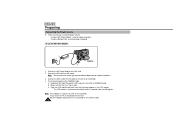Samsung SCL770 Support Question
Find answers below for this question about Samsung SCL770.Need a Samsung SCL770 manual? We have 1 online manual for this item!
Question posted by donflash on June 12th, 2011
How To Transfer Files From Samsunf Scl770 To A Computer Using A Software
how to transfer files from samsunf scl770 to a computer using a software
Current Answers
Related Samsung SCL770 Manual Pages
Samsung Knowledge Base Results
We have determined that the information below may contain an answer to this question. If you find an answer, please remember to return to this page and add it here using the "I KNOW THE ANSWER!" button above. It's that easy to earn points!-
General Support
...Transfer Files Using ActiveSync On My SGH-I607 How Can I Copy Or Move Pictures From My (SGH-i607) Phone To My Storage Card? How Do I Disable Or Change The Camera... For My SGH-I607? View the AT&T SGH-I607 Menu Tree Software Update How Do I Make An Emergency Call On My SGH-I607? SGH... SGH-I607? How Do I Delete All Images, Photos or Videos From My SGH-I607? Does My SGH-I607 Support Self... -
General Support
...Video From My SGH-I617? How Do I Disable Or Change The Camcorder Sounds On My SGH-I617? Can I Change The Alarm Volume On My SGH-I617? How Do I Change The Startup Greeting On My SGH-I617? How Do I Transfer Files Using...Play MP3 Files On My SGH-I617 Phone? How Do I Check The Hardware / Software Version ... How Do I Disable Or Change The Camera Shutter Sound On My SGH-I617? How ... -
General Support
... I Play MP3 Files On My SGH-I637 (Jack) Phone? How Do I Format The Storage Card On My SGH-I637 (Jack) Phone? What Video Types Are Supported Using Video Call Sharing On My SGH-I637 (Jack) Phone? Does The SGH-I637 (Jack) Phone Support Instant Messaging? How Do I Change The Date & Camcorder Camera Camcorder Display...
Similar Questions
Video Out Lead
Whereabout in the UK can I get a video out lead for my Samsung SCL770
Whereabout in the UK can I get a video out lead for my Samsung SCL770
(Posted by helencaitlin 11 years ago)
Why There Is No Sound On My Video Camera After I Record?
(Posted by sunuky1288 12 years ago)
Software For Samsung Scl770 Camcorder
I am looking for a copy of Editing software usually with the samsungSCL770 camcorder. I need this to...
I am looking for a copy of Editing software usually with the samsungSCL770 camcorder. I need this to...
(Posted by aefka 12 years ago)
No Picture On Lcd Screen On My Digital Video Camera Sc-d353
I get no pictue or any light on my lcd screen but i can retrieve pictures on my computer . My screen...
I get no pictue or any light on my lcd screen but i can retrieve pictures on my computer . My screen...
(Posted by joger571 12 years ago)