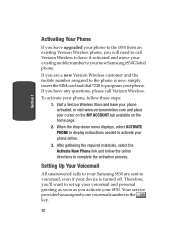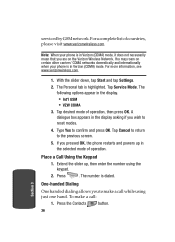Samsung SCH i830 Support Question
Find answers below for this question about Samsung SCH i830 - Smartphone - Verizon Wireless.Need a Samsung SCH i830 manual? We have 3 online manuals for this item!
Question posted by ayojohnson1982 on May 22nd, 2012
How Will I Configure My Phone For Browsing
The person who posted this question about this Samsung product did not include a detailed explanation. Please use the "Request More Information" button to the right if more details would help you to answer this question.
Current Answers
Related Samsung SCH i830 Manual Pages
Samsung Knowledge Base Results
We have determined that the information below may contain an answer to this question. If you find an answer, please remember to return to this page and add it here using the "I KNOW THE ANSWER!" button above. It's that easy to earn points!-
General Support
...; How Do I Delete All Sounds or Ringtones From My Verizon Wireless Phone? How Do I Delete All Sounds or Ringtones From My Verizon Wireless Phone? details on how to delete all sounds and/or ringtones from your Verizon Wireless Handset. 2009 SCH-U750 Alias 2 SCH-U350 Smooth SCH-U490 Trance -
SCH-u960 - How To Configure USB Settings SAMSUNG
... 3. How To Transfer Pictures via Message SCH-u960 - Tools Scroll down then press USB Mode (0) Press either Media Sync ... microSD memory card inserted in the phone Modem Mode: Allows the use of the Verizon Wireless Mobile Office kit to the USB port of a computer 15576. Verizon Wireless Cell Phones > Configure USB for Media Sync To configure the handset's USB setting for a&... -
General Support
USB (Universal Serial Bus) is a type of the Verizon Wireless Mobile Office kit to the PC... The SCH-U750 (Alias 2) handset has the capability to either the phone memory or a memory card (residing in connection that the minimum size limit for the microSD memory card is unable to make or receive calls ...
Similar Questions
Can Data Be Recovered On A Samsung Basic Phone Sch-u380 After A Factory Reset?
Can data be recovered on a Samsung basic phone sch-u380 after a factory reset?
Can data be recovered on a Samsung basic phone sch-u380 after a factory reset?
(Posted by dovref 6 years ago)
How Do I Do A Data Recovery On A Old Flip Phone Sch-r261.
how do I do a data recovery on a old flip phone sch-r261. Need to get all my info off the phone and ...
how do I do a data recovery on a old flip phone sch-r261. Need to get all my info off the phone and ...
(Posted by saniiro65 8 years ago)
How Do I Unlock My Verizon Wireless Samsung Model Sch-u490
(Posted by whxan 9 years ago)
Unlock Network For Samsung Verizon I830
(Posted by adsakyiy2k 9 years ago)
How To Configure Phone For New Carrier?
how do i configure my samsung sgh-i917 phone for web access and messaging from a carrier other than ...
how do i configure my samsung sgh-i917 phone for web access and messaging from a carrier other than ...
(Posted by waterfallofgrace 11 years ago)