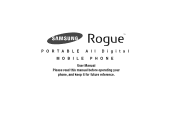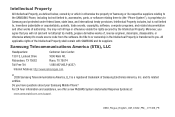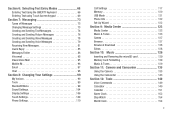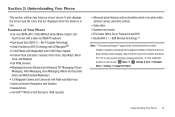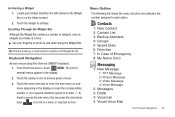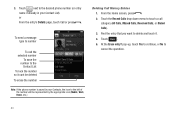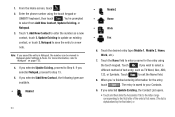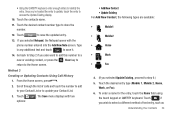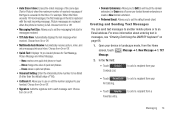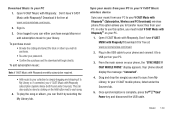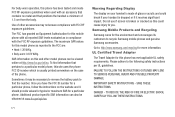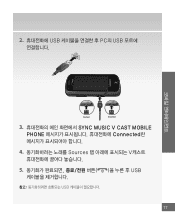Samsung SCH-U960 Support Question
Find answers below for this question about Samsung SCH-U960.Need a Samsung SCH-U960 manual? We have 2 online manuals for this item!
Question posted by sammorgan600 on January 28th, 2013
How Well It Works
How long will it will the screan crack easy
Current Answers
Related Samsung SCH-U960 Manual Pages
Samsung Knowledge Base Results
We have determined that the information below may contain an answer to this question. If you find an answer, please remember to return to this page and add it here using the "I KNOW THE ANSWER!" button above. It's that easy to earn points!-
General Support
...SCH-I760 & Daylight Savings Time Patch for the SCH-I760 handset. FAQ Listing By Category Specifications Using The Phone Display Sounds Images MP3s Camcorder Speakerphone General Miscellaneous Internet & Messaging Communication & How Do I Obtain Windows Mobile 6.1 For My SCH...Disable Daylight Savings Time On My SCH-I760? Voice Signal Is Not Working On My SCH-I760, I Get A Message ... -
General Support
...SCH-U650 (Sway) Phone? To create a speed dial number for an existing Contact follow the steps below : Select Contacts (1) Select Speed Dials (4) Highlight the speed dial number key(s) to assign to a Contact phone... phone number. One touch dial must be enabled in the Contact List, you can assign a speed dial location to each number associated with the contact (Home, Work, Mobile 1, Mobile ... -
General Support
... / Excel / PowerPoint Windows Mobile 5.0 - I Reset My SCH-I730 After Upgrading To Windows Mobile 5? My LCD Goes Into Sleep Mode On My I730 When I First Receive Or Make A Phone Call, How Can I Resolve This? The Call Logs Or Call History On My SCH-I730? The Windows Media Player® Signal Is Not Working On My I730, I Get...
Similar Questions
How Do I Do A Data Recovery On A Old Flip Phone Sch-r261.
how do I do a data recovery on a old flip phone sch-r261. Need to get all my info off the phone and ...
how do I do a data recovery on a old flip phone sch-r261. Need to get all my info off the phone and ...
(Posted by saniiro65 8 years ago)
How To Unlock For Free A Cell Phone From Verizon Wireless Model Sch-u960
(Posted by carsa 10 years ago)
My Samsung Mobile Phone To Pc Usb Driver Is Not Working Where Can I Get A Fix
My Samsung mobile phone GT-E2121B to pc usb driver is not working where can I get a fix, when wind...
My Samsung mobile phone GT-E2121B to pc usb driver is not working where can I get a fix, when wind...
(Posted by julesn9 12 years ago)