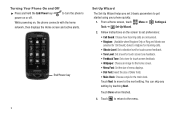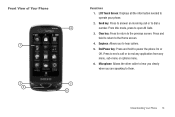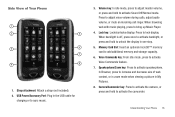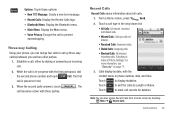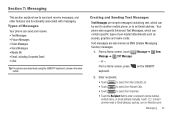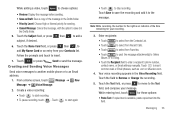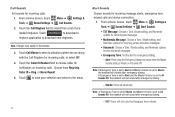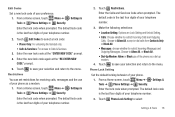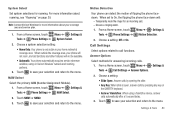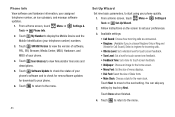Samsung SCH-U820 Support Question
Find answers below for this question about Samsung SCH-U820.Need a Samsung SCH-U820 manual? We have 1 online manual for this item!
Question posted by off0826 on April 18th, 2014
Ringer
Current Answers
Answer #1: Posted by StLFanMan on April 18th, 2014 9:52 AM
Check Motion Detection, to ensure it is not set to ON: flipping the phone upside down will mute incoming calls. For more information on Motion Detection, you can refer to page 80 of the User Manual:
If you continue to experience issues, I would either consult Samsung directly, and/or bring your phone to your local phone carrier store for assistance.
I hope this helps!
Related Samsung SCH-U820 Manual Pages
Samsung Knowledge Base Results
We have determined that the information below may contain an answer to this question. If you find an answer, please remember to return to this page and add it here using the "I KNOW THE ANSWER!" button above. It's that easy to earn points!-
General Support
... manager (PIM) items) between a phone or PDA and computer. SPP Serial Port Profile defines how to access the Internet and other to a wireless Bluetooth-enabled car kit. What Bluetooth Profiles Are Supported On My SCH-i760? HFP Hands-Free Profile allows a connection from the handset. When an incoming call can support automated synchronization. AVRCP... -
General Support
... audio signal from the mobile's phone book will be received by the sender (handset), not the receiver (server). When an incoming call control, phone status indicators, response and... hold, and information about the subscriber number. It is a Bluetooth technology that a user has access to exchange those objects. The SCH... -
General Support
...phone. A typical scenario involves a mobile phone being used for dialing, four functions are vcard, vmsg, vcal and vnote. BPP allows handsets to send text, e-mails, vCards, or other dial-up virtual serial ports and connect two enabled devices. Incoming calls... here . The SCH-U640 (Convoy) supports the following website: t HSP Headset Profile is called push because the transfers ...
Similar Questions
Cannot find that master unlock code for my Sam song phone SCHU 820 and I forgot my password so how d...
hi how do i unlock pin code for sch-u820