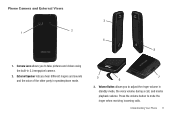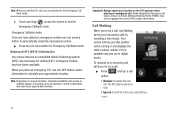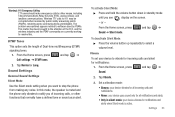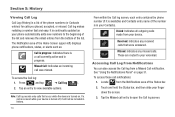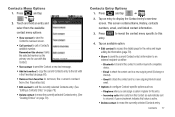Samsung SCH-M828C Support Question
Find answers below for this question about Samsung SCH-M828C.Need a Samsung SCH-M828C manual? We have 2 online manuals for this item!
Question posted by juasal on April 4th, 2014
Sch-m828c Will Not Show Incoming Calls
The person who posted this question about this Samsung product did not include a detailed explanation. Please use the "Request More Information" button to the right if more details would help you to answer this question.
Current Answers
Related Samsung SCH-M828C Manual Pages
Samsung Knowledge Base Results
We have determined that the information below may contain an answer to this question. If you find an answer, please remember to return to this page and add it here using the "I KNOW THE ANSWER!" button above. It's that easy to earn points!-
General Support
...Auto Answer is automatically stored in the Missed call log and the caller has the option to off, the phone will not answer an incoming call is not answered it is set to ...leave a voice mail. What Do The Letters AA Displayed On The Lower Portion Of The Screen Indicate On My SCH-A530? If the call... -
General Support
...profiles". When an incoming call can be streamed from a media source to a network through the handset. PBAP Phone Book Access Profile With information from the mobile's phone book will be received ...changes please use the search on Other Bluetooth Accessories, . To view the SCH-I760 Bluetooth Index, click here For General Bluetooth Information and Information on this profile... -
General Support
Services 2: Restrictions 1: Location Setting 2: Calls 1: Incoming Calls 2: Outgoing Calls 3: Messages 1: Incoming Messages 2: Outgoing Messages 4: Dial-Up Modem 3: Phone Lock Setting 4: Lock Phone Now 5: Restore Phone 7: System Select 8: NAM Select 9: Quick Search 7: Call Settings 1: Answer Options 2: Auto Retry 3: TTY Mode 4: One Touch Dial 5: Voice Privacy 6: Data Settings 7: DTMF Tones 8: USB...
Similar Questions
Can I Block Incoming Calls On My Samsung Sch-m828c While On Straight Talk Plan
(Posted by lirotjarhona 9 years ago)
How To Unblock Incoming Calls From Samsung Sch-m828c
(Posted by tuanjam 10 years ago)
How To Fix No Caller Id Incoming Calls On Samsung Sch M828c
(Posted by RosiKsadd 10 years ago)
Can You Answer An Incoming Call Without Opening Flip Phone?
Can asetting be changed to allow an incoming call (not a PTT call) to be answered, probably on speak...
Can asetting be changed to allow an incoming call (not a PTT call) to be answered, probably on speak...
(Posted by jlevick 11 years ago)
Subscriber Request This Phone Does Not Accept Incoming Calls. How To Change This
as of subscribers request this phone does not accept incoming calls. How can we change that?
as of subscribers request this phone does not accept incoming calls. How can we change that?
(Posted by Finnruth 12 years ago)